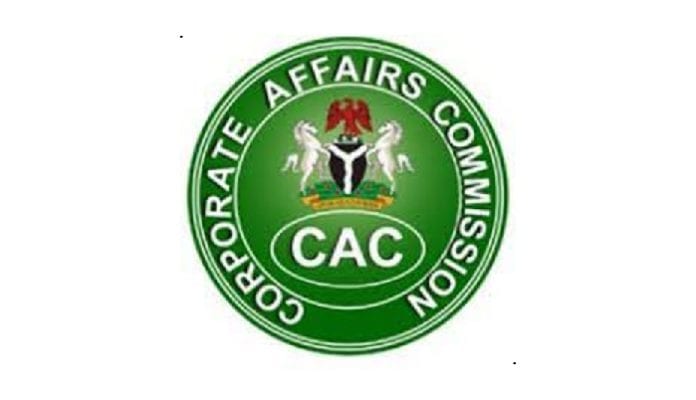A few years ago, the process of registering your business in Nigeria was very similar to the proverbial camel passing through the eye of the needle. One had to rely on the services of very expensive professionals and intermediaries, who were the only agents recognized by the Corporate Affairs Commission (CAC) to undertake business registration activities in the country. The CAC Business Name registration process could stretch on for several months on end, costing a fortune and valuable time and opportunities for the intending entrepreneur.
In the World Bank’s annual Ease of Doing Business report – which rates 190 countries all over the world on the ease of doing business (including the ease of business registration) in their respective countries, Nigeria had its erstwhile best ranking in 2011, placing 137th out of 190 countries ranked. By 2015, the country had fallen to its lowest ever rank of 170 on this world-acclaimed report. The administration of President Muhammad Buhari sought to improve the ranking of Nigeria on this report and put in place several steps to remove the administrative bottlenecks and government policies that were militating against doing business easily in Nigeria.
By 2018, the country’s rank had improved tremendously to the 146th position, and just a year later, the ranking further improved to the 131st position – the best recorded by any administration in the history of the country. We will be taking a very detailed look at what it takes to register a business in Nigeria, the requirements (documents, MEMART – Memorandum and Articles of Association, etc.) to do so, the cost, and the time it takes to complete the end-to-end process of registering your business in Nigeria in this piece.
How To Apply For CAC Business Name Registration Online

The Covid-19 pandemic has brought both good and not too good news and opportunities for Nigeria and Nigerians. One of the good opportunities it brought to the country was the fast-tracking of business registration online and electronically. Presently, you can almost do everything required by law to register your own business from anywhere in the world, right from the comfort of your home or office. The Nigerian Government, through the CAC, has made it very possible to do this by creating a dedicated portal on the CAC’s website to cater to all this.
To register your own company online, all that you require is a laptop or desktop computer with a working internet connection, a scanner, and the knowledge of all relevant information that may be required of you from the registration portal in the process of registering your business is divided into 3 phases, that can easily be completed by an individual, without really requiring the services of professionals (Chartered Accountants, Legal Practitioners, Company secretaries, etc.) for the process.
Processes for Online Business Name Registration

Phase One: Account Creation
Steps:
- Begin your registration process by logging on to the CAC business registration portal: pre.cac.gov.ng.
- Click on the Register tab at the top of the page, or click on the Account Creation tab at the bottom of the page.
- Fill your details in the form shown on the screen and complete it
- Click on the Register tab
A verification email will be sent to your email address after you have successfully registered your account. Open the Link sent and click to verify your email account.
Phase Two: Business Name Reservation
Steps:
- Logon to your Dashboard (via the CAC portal) using your Username and click on the New Name Reservation tab, and you will be taken to the next page
- Under the Name and Type section, Choose the type of business that you intend to register from the drop-down menu (For example, register your business as a Sole Proprietorship or a Partnership)
On the Proposed Name section, you will be given an option to register two (unique) intended names for your business on the portal. Input the two names you have in mind in the appropriate text boxes and click on the Save and Continue tab to move to the next page or the Back tab (if you have made a previous mistake) to go to the previous page.
3. Under the Objectives section, pick “New Incorporation” from the drop-down menu as the Reason for reserving the business name. Choose the Nature of Business Category and the Specific Nature of Business, add Additional Remarks (where applicable), and click on the Save and Continue tab to preview your inputs.
4. Click on the Pay via REMITA to proceed to the payment page
5. On the REMITA page, click on the Submit tab, which would bring up some other options to enable you to make payment on the page. Make your payment (as advised by the CAC), you will be redirected to your dashboard, and your Name Reservation will enter the pending panel.
The steps above and up until this point conclude the part of the Business Name registration process that helps you reserve the name for your business use. However, the job is not done yet as there are still a few more processes to undertake before your name is duly registered and available for the use of your business entity.
Phase Three: This is divided into 3 different parts –
Part 1: Business Name Registration:
Steps
- On your dashboard (on the CAC portal), click on the Reserved panel, and that will open up your Approval history page.
- Click on the Start registration tab, right next to the Business Name you submitted for approval earlier.
- On the Business Details page, enter all details about your business and click on the Save and Continue button to proceed to the next stage.
- On the Particulars of Proprietor page, here you have the opportunity to either Add (the Particulars of) Individual Proprietor or to Add Corporate Proprietor tab. Choose the one that applies to you and add the details (Name, Gender, Nationality, Contact Address, etc.) as required. After inputting the proprietor’s details, click on the Add Proprietor tab at the bottom of the page to add more proprietors and when done, click on the Save and Continue button, to proceed further.
- Under the Nature of Business section, click on the Add Nature of Business tab on the page, and use the drop-down menu to select the appropriate options on both the Nature of Business and Specific Nature of Business boxes. Click on the Add Nature of Business tab below your selections and click on the Save and Continue button to proceed after filling in all the required fields.
- On the Document Upload section, scan and upload all the necessary documents required to continue the process, such as a valid means of Identification (of the Proprietor), Signature of the Proprietor, Passport photograph, and other documents that may be required. Then click on the Save and Continue button to preview all your entries.
- After verifying that all details supplied by you are accurate, click on the Proceed to Payment tab to continue to make payment for your business registration by clicking on the Remita button. Fill in all the required information (bank, card details, etc.) on the Remita page to enable you to make payments. After which, you will be redirected to your dashboard to download and print out your payment receipts.
When your details have been verified and payments confirmed, an electronic copy of your Certificate of Business Registration will be made available on your registration panel on the CAC portal, where you can download and print.
Part 2: Company Name Registration
Start this process by reserving the name you intend to use for your business entity (just like was done for a Business Name earlier), and click on the Start Registration tab to begin the process.
Steps:
- Input the details of the company you intend to register and click on the Save and Continue tab to proceed further.
- On the Objects of Memorandum section, Add the Objects of the Company on this page and when satisfied, click on the Save & Continue tab.
- On the Articles of Association page, the CAC allows you to adopt and/or edit the default Articles of Association provided by them on this page or to provide your own unique one. When done, click on the Save & Continue button.
- On the Directors page, use the Add Director button to add at least the details of one of the directors of the business. You can choose to hide the Residential Address of each director on this page by clicking the check box under the Residential Address portion. Click on Save & Continue button to proceed.
- On the Secretary section, this section gives you an option as a small business who can’t afford the services of a secretary to skip this part by clicking on the Click Here link on the top of the page to skip or by clicking on the Add Individual Secretary tab to provide the details of the company secretary. Click on the Save & Continue tab to proceed.
- On the Statement of Issued Share Capital section, add the details of the company’s proprietors and their corresponding share capital allocation. It is essential to fully allocate all shares to the proprietors to avoid a query/delay in the process. Click on the Save & Continue button to proceed.
- On the Persons with Significant Control (PSC) section, enter the details of those with Significant Control over/of the Company, and then click on Save & Continue.
- On the Statement of Compliance section, if you are not a legal practitioner, fill in your details, or you can skip this section entirely. Click on Save & Continue.
- On the Document Upload section, Scan and Upload (to the portal), all required fields with “Yes” under the “Is required” column and also those fields with “Optional written in the column. Click on Save & Continue to preview all your details.
- Click on the Proceed to Payment tab, and make your payment on the Remita page after receiving payment confirmation. Follow all the prompts on this page to make your payment.
- You will be redirected to your dashboard, where you would be required to make payment for your mandatory Stamp Duty using Remita. Make the required payment, and you will be taken back to the dashboard where your application will be listed under the Pending Approval tab, under the Registration section.
When your application has been approved, an electronic copy of your Company Registration Certificate will automatically be generated on your registration dashboard panel, and you will be able to download and print this certificate.
How Much Does CAC Business Name Registration Cost In Nigeria?

The cost of registering a business in Nigeria some few years ago was quite high and was probably the most critical reason several business-minded individuals, partnerships, and companies in the country never really got to register their business entities; the other major reason militating against successful business entities registration was also the duration it took to register such entities.
However, as the country’s rank/position on the World Bank’s Ease of Doing Business report began to decline drastically, the administration of President Muhammad Buhari – which came on board in 2015 and has inherited the country’s fall to its lowest ever position on the report, immediately took steps to make the CAC Business Name registration easier and quicker for businesses to get registered in the country, and has set a very tall target of taking the country to the 70th position in the world on the Ease of Doing Business report and ranking by 2023.
Part of the steps this present administration took was to cut down significantly the cost of registering business entities in the country and shorten the length of time it took for the same, amongst several other steps. The actual cost of registering a business entity in Nigeria includes both the costs listed on the Corporate Affairs Commission (CAC) website/registration portal. You may have to pay your consultant helping with the process, with the latter not expressly standard or constant across the board. The cost of registering a business entity with CAC in Nigeria is listed as:
Cost of Business Name Registration (only):
- Name Reservation – ₦500
- Name Reservation for Restricted words – ₦5,000
- Registration and CTC of Registration Documents – ₦10,000
Note: CTC stands for Certified True Copy
Price for Limited partnerships (LP):
- Name Reservation – ₦500
- Name Reservation for Restricted words – ₦5,000
- Registration and CTC of Registration Documents – ₦15,000
Cost of Limited Liability Partnerships (LLP):
- Name Reservation – ₦500
- Name Reservation for Restricted words – ₦5,000
- Incorporation and CTC of Registration Documents – ₦20,000
For Companies:
- Company Name Reservation – ₦500
- Business/Company Names reservation with restricted words – ₦5,000
- Incorporation of Private Companies Limited by Shares (1 million or less) – ₦10,000
- Incorporation of Public Companies Limited by Shares (1 million or less) ₦20,000
- Incorporation of Private Companies Limited by Shares (Issued Share Capital more than 1 million and less than ₦500 million) – ₦5,000 (per every 1 million Shares)
- Incorporation of Public Companies Limited by Shares (Issued Share Capital more than 1 million and less than N 500 million) – ₦10,000 (per every N 1 million Shares)
- Incorporation of Private Companies Limited by Shares (Issued Share Capital more than N 500 million) – ₦7,500 (per every N 1 million Shares)
- Incorporation of Public Companies Limited by Shares (Issued Share Capital more than N 500 million) – ₦15,000 (per every N 1 million Shares)
For Incorporated Trustees:
- Name Reservation – ₦5,000
- Registration and CTC of Registration Documents ₦35,000
For Foreign Companies:
- Notice of Exception of Foreign Companies – ₦50,000
How Long Does It Take To Register A Business Name With The CAC?

The duration of your CAC Business Name registration process depends entirely on the type of business entity you plan to register and (hopefully not) the “Nigerian Factor” – including the portal downtime or queries issued by the CAC on your application to halt the process. The government has put a lot in place to shorten this registration process, with many ministries working so hard together to reduce part of the process to within 72 hours. Detailed below is a list of turnaround time that is intended for each and every of your registration process as stipulated by the CAC:
Business Name Reservation (only):
- Confirmation of Name Availability – 48 hours
- Correction of Availability (if Name is already taken) – 24 hours
- Consent for Restricted Names, Limited by Guarantee and Incorporated Trustees 5 working days
- All Business Names Applications (Post-Registration) – 5 working days
Actual New Registration:
After you have successfully uploaded all the required documents on the Corporate Registration Portal of the CAC and answered any queries that may have been raised on your submission, all levels of business name registrations ranging from (ordinary) business names, Companies to Incorporated Trustees is meant to be completed and verified by the commission in 48 hours.
Post- Registration for Companies (If the application is made physically or by Courier):
- Certified True Copies of all Certificates 5 working days
- Filing and CTC of CAC 2A, 2.1, 3, 7A, and Miscellaneous 5 working days
- Processing of Change of Authorized Share Capital, Alteration of Memart, etc. 5 working days
- Deed of Release and Change of Name 7 working days
It is worth knowing that the registration portal has all the forms required by the CAC for registration -which had hitherto been in paper copies, electronically incorporated into the registration portal, which in turn is expected to significantly reduce the processing time and eventual business or company name registration process significantly, mostly between 3 to 7 days from the commencement of the registration processes – barring any hitches or queries raised in the process.