It can be hard to recollect one’s mobile number for numerous reasons; you may have misplaced the sim pack containing that particular number, recently changed your sim card, or you could be juggling too many numbers, making it hard to keep track. It could also be a classic case of temporary brain freeze— that moment where the brain just refuses to remember anything. There is no need to fret when this occurs. Thankfully, it is a rectifiable situation and you will be delighted to know that there are numerous methods which can be deployed to check for your MTN Ghana number.
The Different Ways To Check Your MTN Ghana Number
VIA USSD
- Open your call app
- Dial the USSD code *156#
- If you are using a dual-sim phone, select MTN as the option for the call
- Proceed to follow the prompts until you get the number
VIA Customer Agent
- Open your call app
- Enter the toll-free customer care number – 100
- Dial and choose MTN as option for call
- Follow the prompts and ask for your number
- Proceed to write it down somewhere safe
Check Your MTN Ghana Number via Call Me Back
- Launch your ‘messages’ app
- Select the compose new message option
- Enter 1399 as the recipient of the message
- Then type in 024xxxxxx 1
- Your actual MTN number should replace the Xs
- Proceed to hit send.
VIA Phone Call
- Launch your call app
- Enter in your friend, sibling or parent’s number
- Select MTN as the option for the call and dial with the sim in question
- Check the other phone as the call comes in and note your number.
Check Your MTN Ghana Number via SMS
- Open your messaging app
- Proceed to compose a new message
- Enter in any text you like
- Choose someone close to you as the recipient
- Send the text
- Proceed to note your number as the text comes in
How to Borrow Airtime With MTN Ghana
Imagine being in the middle of an intense conversation with a friend or an argument with your significant other. Imagine being cut off as you were making a salient point. Oops! Airtime exhausted. Even worse? You do not have the available funds at that moment to recharge, but that point must be finished, and the argument resolved.
With MTN Ghana, there is an avenue for you to borrow credit and pay later. The MTN Xtra Time service allows you to borrow airtime and pay off at a 10% rate. It is a bespoke service that tailors the amount you can borrow to how much airtime you purchase on a normal basis.
So how do you make use of the Xtra Time Service on your MTN Ghana sim? The steps are pretty simple:
- Launch your call/phone app
- Dial *506#
- If you qualify, you are presented with the preferred amount to borrow
- Press 4 for more options
- Select your preferred amount
- Press 1 to confirm
- You should get your airtime soon after
Do You Qualify To Borrow Airtime?
This service is only available to those that are qualified for it. So how do you know you are eligible to partake in the MTN Xtra Time offer?
- Your sim card must be a prepaid one.
- The sim card must be properly registered
- Have no more than 4 Cedis on your sim before making the request
- You must be a regular airtime user on that sim. At least once every month for the past six months.
- Your average airtime usage per month must be reasonably substantial.
If you satisfied the above conditions, you are eligible for the MTN Xtra Time package. Depending on how often you recharge, you could borrow as much as 10 Cedis worth of airtime.
Also, suppose you borrowed a certain amount that was originally below your limit, you can borrow more until your limit is attained without paying back the previous debt. Once your limit is attained, however, you cannot get an advance until you’ve paid off your pending debt.
How to Transfer Airtime on MTN Ghana and How to Know if You Qualify
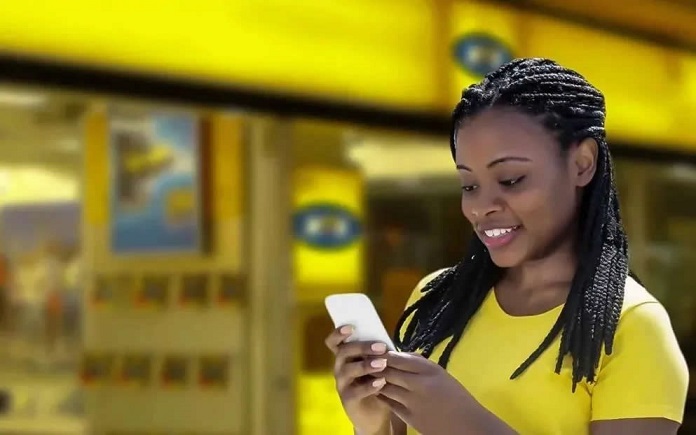
The desire to share is a common human trait. We share a variety of things, from information to food down to empathy and even affection. But what about airtime and data? Perhaps you have an abundance of airtime on your phone, and a loved one is short. Is it possible to share it with them? Or do you happen to need airtime desperately, and your father is ready to share some of his with you; can you receive some from him? The short answer? Yes. The long answer? Read on.
Seeing as there are numerous MTN short codes and packages for various services, it should come as no surprise that there is now a code and package for airtime sharing. The MTN Me2U package ensures you can safely share airtime from one MTN network to another. To qualify for this service, all you need to do is register for the Me2U package, and you can do this by:
- Dialing *198#
- Entering 1 to activate
- Creating a new 4-digit pin
- Confirming the new 4-digit pin
- Receiving confirmation that you have successfully registered
After successfully registering for MTN Me2U, you can now transfer to any MTN number of your choice. To transfer airtime to an MTN line, follow the steps below:
- Enter *198# again
- This time, press 2 to transfer
- Enter the recipient’s MTN number and press enter
- Proceed to enter the amount you wish to send to the recipient. It should be noted that decimals do not count in this phase, only whole numbers. For example, if you are to send 10.80, just enter 10.
- At the next prompt, you can now enter the decimal value of the airtime you want to send, i.e., enter the ’80’ from above here. N.B – Do not enter it with the decimal point. Doing so will ensure you get an error message and cancel the whole transaction.
- Enter the Me2U code you created earlier
- Enter 1 to confirm the transaction.
- You will receive a message informing you of the success of the transaction.
It should be noted that transferring airtime is strictly between MTN to MTN Ghana networks and won’t work for other service providers. It should also be noted that it only works for airtime. Data is not included in the package (yet).
Also worth noting is the fact that MTN Ghana users are only allowed a maximum of 2 transfers for every 24 hours with a minimum amount of 1 Cedi and a maximum of 50 Cedis.
How to Transfer Airtime from one MTN Ghana sim to Another Using SMS
Alternatively, you can transfer airtime from one MTN Ghana sim to another using SMS. As above, you have to register for Me2U before you can access this service. You can register via SMS by:
- Open your messaging app
- Type register, leave a space, then enter a new 4-digit pin
- Enter 1329 as the message recipient
- Press send and wait for a confirmation message.
After registering, you can now transfer airtime via SMS:
- Open your messaging app again
- Enter the amount you wish to send, leave a space then enter the recipient’s number before leaving another space and entering your created pin
- Send to 1329
- You should get a confirmation message informing you of your successful transaction.
