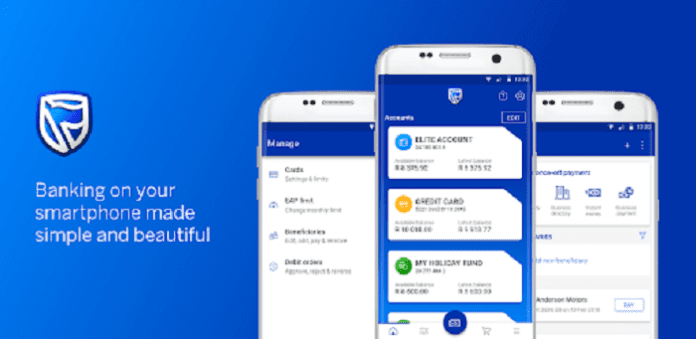Buying airtime with Standard Bank just got easier and more fun with the introduction of the Standard Bank mobile banking, USSD code, as well as other convenient ways made available by the bank for their esteem customers. The Standard Bank’s mobile application enables you to buy airtime instantly at any time, for any number, while you can also simply register and use the USSD code to top up your airtime from anywhere. You also have the option of using the ATM to purchase your airtime.
Different Ways To Buy Airtime From Standard Bank
There are many processes involved in buying airtime from your Standard Bank account, with or without the registered SIM card. All you need to do is to choose the method that best suits your needs.
Buying Airtime From Standard Bank Using The USSD Code
Standard Bank cellphone banking involves the use of USSD code, which means that it is a suitable method for topping up your airtime whether you are a smartphone user or not. To buy airtime using cellphone banking take the following steps:
- Open your phone dialer
- Dial *130*2345#
- Select the Prepaid Recharge option
- Follow the prompt on your phone to enter the amount of airtime you want to buy and make payment
- Once your purchase is confirmed, you will be credited with the equivalent amount of airtime

How To Buy Airtime Using The Standard Bank Mobile App
Buying airtime from your Standard Bank account using the mobile app is quite an easy process though it is limited to smartphones phone users. To access the Standard Bank mobile app, you will have to first download it from the Google Play Store or iOS App Store, depending on your phone’s software.
After downloading the app, proceed to install and register your account on it. Once you have successfully registered your account on the app, you can now perform a wide range of services like money transfer, checking of account balance, and buying airtime from the comfort of your home.
Steps to follow
- Open your downloaded app on your mobile phone
- Sign in to the app using your password.
- Tap on ‘Buy’ at the button navigation area.
- Tap on the icon of your network provider.
- A list of airtime vouchers will be displayed on your screen; tap on the one you will like to purchase. If the amount of airtime you want to buy is not on the list, click on ‘Own Account.’
- Select the account you will like to use to pay for the airtime.
- Tap on ‘Price’ and enter the amount of airtime you will like to purchase.
- Tap on ‘Number to Top Up’ and enter the correct mobile number you will like to buy the airtime for.
- To review the information you have provided, click on ‘Review.’ After cross-checking to ensure you provided the accurate information, click on confirm.’
- An OTP will be sent to you; enter it and then tap on ‘Submit.’
- Once your payment is confirmed, a notification that reads ‘Payment Successful’ will be displayed on your screen and you will be credited with the amount of airtime you ordered
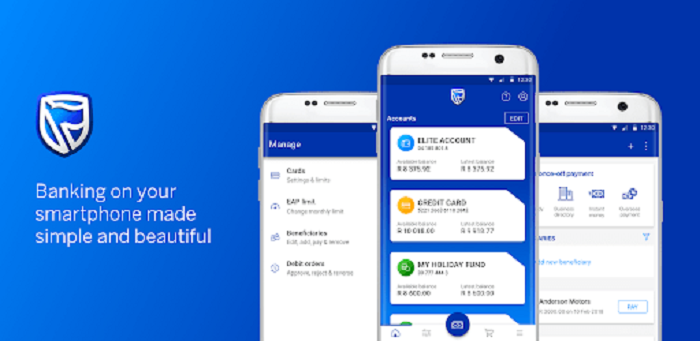
Buying Airtime From Your Standard Bank Account Using An ATM
If you are conversant with using an ATM to withdraw cash, then buying airtime on the ATM will be as easy as pie for you. It’s just like the process of doing the normal cash withdrawal.
Here are the steps to follow
- Visit the nearest standard bank ATM or any other ATM
- Input your credit/debit card
- Enter secret number
- When the options are displayed, select the buy airtime option
- A list of airtime vouchers will be displayed on your screen; tap on the one you will like to purchase. If the amount of airtime you want to buy is not on the list, click on “Others” and enter the amount you would like to purchase then click on the “Ok button”
- Once your payment is confirmed, a notification that reads ‘Payment Successful’ will be displayed on your screen and you will be credited with the amount of airtime you ordered
How To Buy Airtime From Your Standard Bank Account Via Online Banking
Another way of buying airtime is via online banking. This requires that you have a smart gadget that can access the internet and mobile data.
Steps to follow
- Log on to the online banking platform. Once you are logged in, you will be welcomed with your account summary on the dashboard
- Click on ‘Transact’ located at the top menu bar
- Under the pay and transfer category, click on ‘Prepaid’
- Click on your service provider’s icon
- Choose the account you want to buy from
- Enter the amount of airtime you will like to buy
- Click on ‘Next’
- Enter the phone number you are purchasing the airtime for, then click on ‘Next’
- Confirm the details you have provided, then click on ‘Confirm’
- An OTP will be sent to you; enter it, then click on ‘Submit’
- A notification that reads Payment Successful will be displayed on your screen.
- You will be credited with airtime almost immediately after a successful transaction

FAQs About Buying Airtime With Standard Bank
- What Is Standard Bank SIM Card All About?
Standard Bank has gone some steps further, by introducing their own Subscriber’s Identification Module (Standard Bank SIM card) for all their customers. What this means is that Standard Bank customers can now purchase a Standard Bank SIM card that performs similar functions as the normal SIM cards from network providers.
- Can Someone Without A Standard Bank Account Purchase The Sim Card?
No! To qualify for the Standard Bank SIM card, you must be a registered customer of the bank with a cheque account or credit card.
- Does The Sim Card Come With Freebies Or Bonuses?
Customers who have a Standard Bank SIM card are eligible for a reward of 1MB for every R10 spent from their credit card. Users of the Standard Bank SIM card will have to pay a monthly subscription fee of R39 from their account and get back this fee as an airtime bonus.
- What Plans are available On Standard Bank Account Sim?
Standard Bank has also allowed its SIM card users to choose between two different plans, including the Standard Bank Mobile Flexi and the Standard Bank Mobile Top-up. The Standard Bank Mobile Flexi plan allows users to use airtime or data on credit and pay later, but it has a spending limit that can be increased per time. The second plan, called the Standard Bank Mobile Top-up, does not come with any spending limit, and its users can top up their airtime any time it runs out.
- Can Standard Bank reverse airtime sent to the wrong number?
No! Standard Bank doesn’t reserve airtime transactions, so it is important to cross-check and be sure that you have entered the correct number.
- Can I buy airtime with Standard Bank without having airtime on my phone?
Yes, you can, all you need to do is dial *130*2345# from your phone.
Conclusion
I bet you would you have been well informed on the various ways and platforms in which you can buy airtime if you are a Standard Bank customer. The onus is now on you you to make your choice on the best platform that suits your convenience at any time, anywhere, any day.