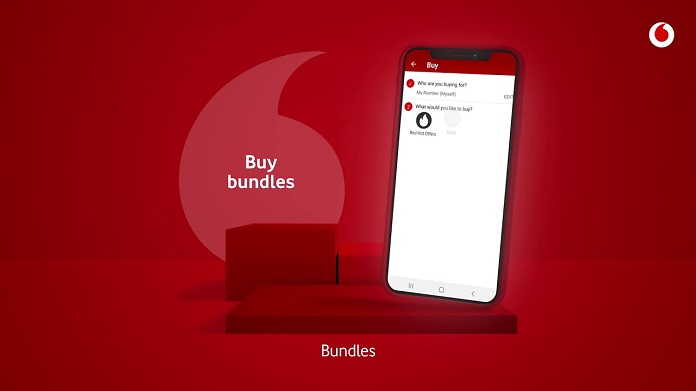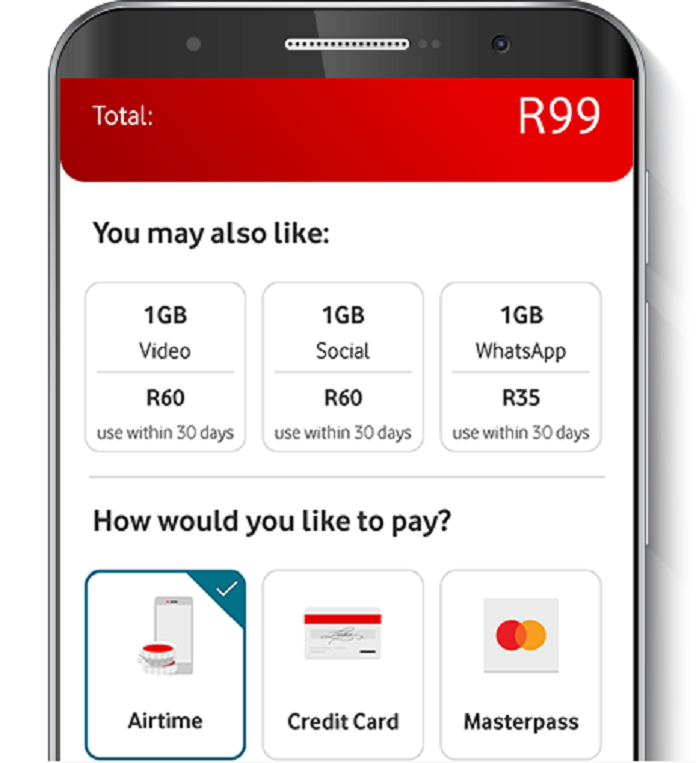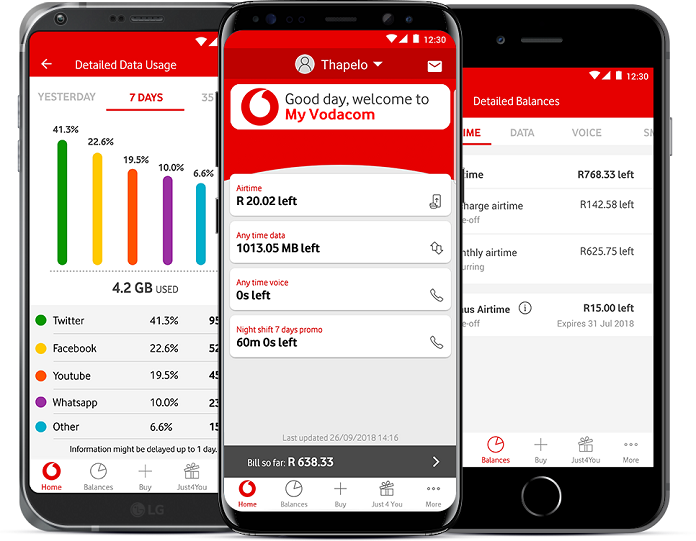If you’re on the Vodacom mobile network, then you may have had cause to ask how you can buy Vodacom’s internet data for surfing the web or even how you can check your balance to see how much data you’re consuming and how fast you’re using it up. Apparently, mobile data is life in this age where the internet has become so important in people’s lives and businesses. Little wonder why there is so much rush for it.
For the record, Vodacom is a South African mobile telecommunications company that has grown over the years that it now provides services to over 55 million customers. So, if you have had questions about how to use their service including how to load data and check your data balance, Vodacom made it all easy for you.
The Various Ways Customers Can Buy Data On Vodacom
There are various ways customers can buy data on Vodacom. These various ways have been made available by the mobile operator company for ease of transactions for their millions of customers around Africa. Let’s take at these different methods below:
Through The Vodacom Mobile App
The Vodacom mobile network has an app that was created to cater to the needs of its customers. On the app, customers can do different things including managing their airtime as well as their data and SMS balances. They can also purchase their data bundles and even claim rewards.
To buy data using the Vodacom app, you have to, of course, download the app on your phone. The app is available for both Android and iPhone users. After downloading the app, you will have to register your number on it by entering your phone number on the Vodacom app and log in.
When you have successfully logged in to the app, you can start buying data by following these steps.
- Log in and click on the ‘Buy’ menu
- Select the number you want to buy data for
- Select what you want to buy; airtime or data.
- Select data and you will see a list of data bundles for you to choose from.
- Choose your preferred option and proceed to buy it
You can pay for your data by using your credit card or debit card. Simply follow the instructions and use the details on your card to pay for the data by inserting your card numbers where necessary.
Buy Data On Vodacom Through Their Website
Apart from buying data on the Vodacom app, you can also buy data on the mobile network’s website which also has an array of other things you can do including solving all data and credit issues.
To buy data from the Vodacom website, you need to follow the following steps –
- Register on the website. Click here to visit the website and register with your Vodacom number and email address. It is this number that will be used to coordinate your activities on the website.
- Log in to your dashboard, you will see the option to buy data
- Click on the buy data option
- Select the number you want to buy the data for
- Select your desired data bundle by clicking on it
For this process, you will also have to pay for your data with either your credit card or debit card. Simply follow the instructions and insert your card details where necessary to buy the data you need.
Buy Data On Vodacom Through SMS
Customers can also buy data bundles just by sending an SMS. First of all, you need to make sure that you have enough airtime on your mobile line to fund the data bundle you want to purchase. Then do the following –
- Send an SMS containing the bundle size or the data bundle you want to buy to the number 136.
When this is done, the airtime amount which is equivalent to the data bundle you purchased will be deducted and you will promptly receive the data you have requested for. This service is free of charge.
Vodacom Data Can Be Bought Through USSD Code
Another way customers can buy data bundles is by using USSD code. This method is very simple. All you need to do is –
- Dial the USSD code *135#
- Select the “Buy bundles and services”
Then follow the instructions to buy the data bundle of your choice. For this method, you pay with the airtime on your phone so be sure to have enough airtime before dialing the code.
The Difference Ways You Can Check Data Balance On Vodacom
Just like buying a data bundle, there are different ways you can also check the remaining data balance on your Vodacom line. Let’s take a look at these options.
Check Your Data Balance With The USSD Code
Customers can check their data balance with a USSD code. The process is very simple. All you need to do is dial the code *135# on your phone and then peruse the options to be sure of what you doing.
In the menu, you will see the option to check your data balance. Simply select that your data balance will be sent to you.
Check Your Data Balance With SMS
Customers can also check their data balance by sending an SMS. All you need to do is send an SMS with the word ‘balance’ to the number 136. Your data balance will be sent to your phone.
Check Your Data Balance On The App
Another very easy way to check your data balance is by using the Vodacom app. After downloading the app on your phone, all you need to do is log into the app and your data balance will be displayed on the homepage.
Check Your Data Balance On The Website
Customers can also check their data balance by using the Vodacom website. It is very simple. All you need to do is
- Log in to the website (after registering on it)
- Click on ‘My account summary page’
- Your balance will be displayed for you to see
Is It Possible To Transfer Data On Vodacom?
Yes, it is possible to transfer data to family and friends on Vodacom. If you have enough data on your mobile line and feel like putting a smile on someone’s face, you can share your data with them.
Here’s how to do it –
- Dial the code *135#
- Select the ‘Services’ option
- Select the ‘Data Transfer’ option
- Type the amount of data you want to transfer
- Select the recipient you want to send the data to and then confirm your selection.
You will receive a message that your transaction has been successful.