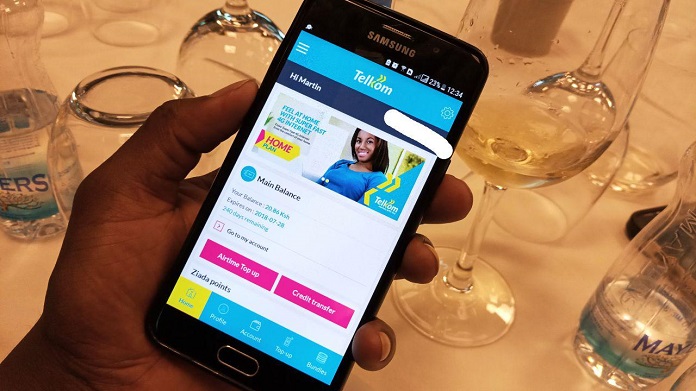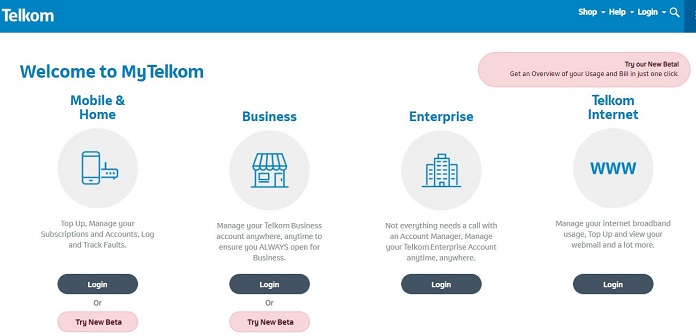Lots of questions about how to purchase Telkom data and how to recharge Telkom airtime or convert that airtime to data have been asked and this does not come as a surprise. Apparently, in today’s world, having data on one’s mobile phone is not something that is negotiable at all. For millions of people around Africa who use the Telkom Mobile service, questions bothering around how to easily load data are one of the most frequently asked and we are here to answer all that.
For the record, Telkom, a South African wireline, and wireless telecommunications provider is a very huge company in Africa and is now present in 38 countries on the continent with millions of users.
The Many Ways You Can Purchase Telkom Data
As a user of Telkom mobile, realize that there are many ways you can purchase Telkom data. The telecommunications company has made available different methods of data purchase to customers for ease of transaction.
You Can Purchase Telkom Data Via The App
This is one of the easy ways customers can buy Telkom data for internet surfing. As a Telkom mobile user, it is advisable to have the app on your phone so you can easily load up data as soon as you want.
The Telkom mobile app is available for both android phone users and iPhone users. Android phone users can get the app from Google PlayStore and iPhone users can get the app from Apple Store.
STEPS
- Once you’ve downloaded the app, proceed to register on it by following the instructions and you’re set to go.
- Once you log in to the app and you’ll see different options to choose from including how to get data and airtime.
- Click on the ‘data bundles’ option and then select the kind of data bundle you like and proceed with the transaction.
- You will be made to pay for the data and it will be sent to your phone after payment is confirmed.
How Do You Convert Telkom Airtime Into Data?
Converting the airtime on your phone into Telkom data is another very easy way to load up your phone and get ready to surf the web. This is, in fact, one of the easiest ways to go about buying data on Telkom Mobile.
First of all, you need to have airtime on phone and the airtime must be able to buy the kind of data of want. To confirm the exact amount of money that the data you need costs, do some research, and then load the airtime equivalent of the money on your phone.
STEPS
- When you’re set, dial the USSD code 180* and a list of options will be made available for you to choose from. You can then select the bundle package that you want.
- The airtime on your phone will be taken from your phone and in return, the data bundle package you have chosen will be sent to you.
You Can Buy Telkom Data Bundles On The Website
Another way customers can buy Telkom data bundles is by visiting the Telkom website. Apparently, the website exists to solve all problems customers might encounter while using the service.
STEPS
- First of all, to use the website to load data, you must register. To register, just visit the website by clicking here and you will see the option to register there. Kindly proceed with the registration processes.
Once you are done registering and setting up your password and username, you will be given access to your self-service portal on the website where you can do all kinds of things including managing your subscriptions, redeeming vouchers, and purchasing Telkom data bundles.
- Kindly select the option to load data and follow the instructions to purchase the data bundle you want. You will be taken to the payment page where you are to pay for the data you’re about to buy. Once you finish payment, your data will be sent to your device.
The Many Ways You Can Recharge Airtime On Telkom Mobile
Just like loading up Telkom data bundles, there are various ways you can recharge airtime no your Telkom line.
You Can Purchas Airtime On The App
Customers can easily purchase Telkom airtime on the mobile app. Like we have explained above, you must have the app first on your phone by downloading it from the Google PlayStore or Apple Store (depending on whether you use an android phone or an iPhone) and then registering on it.
STEPS
- When you log in to the app. Various options are displayed for you to chose from including how to purchase airtime or load data.
- Since you’re after airtime, just click on the airtime option and proceed with selecting how much you want.
- After this, you will be made to pay for the airtime and it will be wired into your device once payment is confirmed.
What Is The Recharge Code For Telkom Mobile?
Using the Telkom recharge code to load up airtime on your mobile line is another way of buying airtime from the mobile network. This is, in fact, one of the most used methods to make airtime purchases on Telkom.
First of all, you need to buy a voucher from vendors. You can find Telkom vendors in several parts of your community. When you see these vendors, buy the kind of voucher you want depending on how much airtime you will like to load up on your phone.
After buying the voucher, simply proceed to dial this code: *188*Voucher card number#, and the airtime will appear on your device.
You Can Purchase Airtime on The Website
It is important to know that customers can also purchase airtime on the Telkom website. All you need to do is visit the website and log in to your self-service portal with your password and username. If you don’t have a password, you will need to register first. The option to register is right there in the top corner of the website.
STEPS
- Once you log in to the self-service portal, several options will be available for you to choose from including managing your subscriptions as well as recharging airtime of buying data bundles.
- Simply click on the option to buy airtime and proceed with choosing how much you want to buy. You will then be made to pay for the airtime and you will be credited.
You Can Buy Airtime With Your Bank
Another very easy way to recharge airtime on Telkom is via your bank.
STEPS
- All you need to do is log into your bank app or log in to your online banking website and then select the ‘airtime and bundles’ option. You will be asked to select the network you want to recharge. Simply select Telkom.
- After this, you will be asked to select the amount you want to buy and also input the Telkom number you want to recharge. Insert your Telkom number and proceed. You will be asked to pay for the airtime after selecting your account from which the money will be deducted.
- Once this is done, your mobile line will be credited with airtime and your bank account will be deducted accordingly.
What Can I Do With Telkom Free Airtime?
Telkom Mobile has a prepaid plan called the Telkom More plan which offers to double your credit when you recharge R5 or more. This is actually the default plan that comes with the Telkom SIM Card when you first purchase it.
So, with Telkom More any time you recharge about R5 or more, you will be given double the amount you have recharged. This extra credit reflects on your SIM as ‘free credit’ and there are a number of things you can do with it.
You can use this free airtime to make calls and also send SMS and MMS. However, you can not use it to buy data but you can use it to browse the internet. Kindly note that the free airtime only lasts for 7 days. So, if by the 7th day you have not finished the free airtime, it will be taken away.