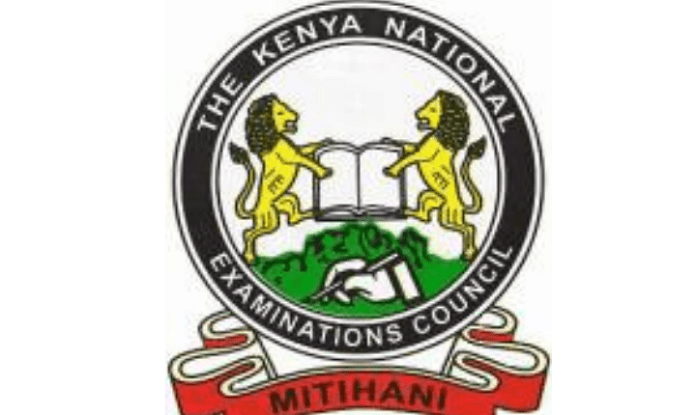You have done the hard work. You have studied for your exam, and now it is time to see the reward for your efforts. Checking your KNEC KCPE or KCSE results is just as easy as registering for the exam, i.e., you can do it online. There is also a way to access your results via SMS.
In line with its resolve to improve the country’s quality of education, Kenya’s National Examinations Council which oversees exams like KCPE and KCSE has set out procedures for students to easily check and access their results. With only a few requirements, here is how to check your KNEC KCPE and KCSE results online and offline.
Step-By-Step Guide to Checking Your KCSE and KCPE Results Online
Checking your KNEC KCSE or KCPE results online is easy-peasy. There is no need to pay for anything other than data to access the internet. Once you have that, all you need is a functioning phone or laptop to access your result in five minutes (depending on your network efficiency).
Once you have access to the internet, take the following steps:
- Open your browser and go to the KNEC portal
- Once there, you will see the homepage divided into the KCSE and KCPE section.
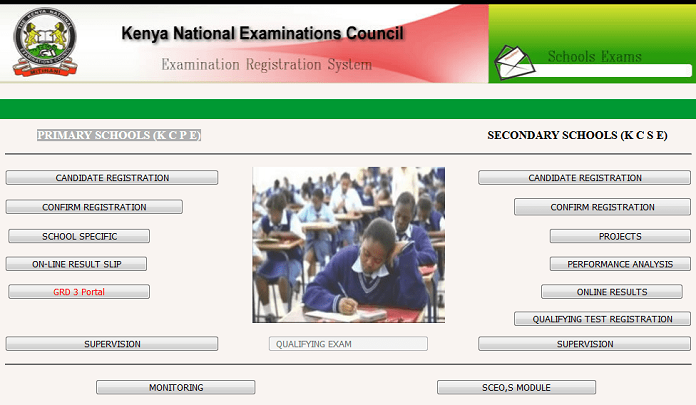
- For the result you want, click the online result box
- You will be taken to the login page
- Here, input your username and password, which you used during exam registration
- Click login
- If your username and password are correct, you will be taken to your result page.
Yes, it is that easy. Unfortunately, given how easy it is to forget or lose login details, you might run into trouble while trying to check your KNEC results. Thankfully, there are ways to retrieve your access as well as other means to check your result. For the latter, you can try SMS.
Checking your KNEC Results Via SMS
Suppose you do not have access to the internet, or no longer remember your username and password, or prefer a more straightforward method. In that case, you can also receive your KNEC KCPE and KCSE results via SMS.
To do this, all you need is a phone and your Index Number received during registration for the exam. Once you have both, all you need to do is –
- Send an SMS with your Index Number to 20076 for Safaricom, Telkom, Airtel, and Orange networks
A lot of people use this method, so the system might be overwhelmed with requests. However, you should typically receive an SMS with your result after a few minutes. While it is more straightforward, you should know this method is not free. SMS charges for your network still apply.
How to Download Your KNEC Result
Other than the cost, one significant advantage of requesting your result via SMS is that it stays permanently on your phone. If you are checking your KNEC KCSE or KCPE result online, you can also have this permanence by downloading your result slip.
To do this, all you have to do is go over the step you used in checking your results online. To recap, you will need an internet-enabled phone, preferably a smartphone or a laptop. Once you have it, follow these steps:
- Open your browser and go to the KNEC portal
- Once there, you will see the homepage divided into the KCSE and KCPE section.
- For the result you want, click the online result box
- You will be taken to the login page
- Here, input your username and password, which you used during exam registration
- Click login
- If your username and password are correct, you will be taken to your result page.
- Once there, you will see an option to download your KNEC KCSE or KCPE result slip.
Voila! You now have your result slip with you to access permanently without additional internet access.
Other Ways to Access KNEC Results
It is worth noting that these methods are for those who have the means and, more importantly, registered for the exams themselves. In some cases, teachers and schools registered on behalf of students. As a result, an individual student might not have the index number and login details needed to access the portal.
If you belong to this category, the straightforward solution is to wait for your teacher or school to download the result. If you are a teacher or educator, you can download the result for your class by following a similar step. You start by –
- Opening your browser and go to the KNEC portal
- Use your login details to enter the portal
- Once inside, look for the box labeled ‘From Index’
- Input the index number of the first candidate
- Look for the box labeled ‘To Index Number’
- Input the last candidate’s index number
- Click on View Report
- After all the slips for each candidate have loaded, click ‘Export’
- Then select the format you would like to export, e.g., WORD or PDF format
- The results will be downloaded to your computer or internet device
This process will give you the result slip of every student registered under your care. You can print the downloaded document and display or distribute it to the individual students as appropriate.
How to Fix Any Issues While Checking Online KNEC Results

So far, the KNEC portal has been a reliable system since it came online. However, nothing is perfect, and you might run into specific issues during the process. They can include forgetting your password or username, zero network response, incomplete result, incorrect details, etc.
Whatever your issue might be, there is no reason to panic. If you encounter an issue, the Kenya National Examinations Council (KNEC) has put options in place for students and teachers to make their complaints. You can reach them either via phone, SMS, or email.
- Via Phone – (+254 – 020) 317412; 317413; 317419; 317427; 341027; 341050; 341071; 341098; 341113; 2213381
- Email – [email protected]
- Postal Address – Chief Executive Officer, P.O. Box: 73598 00200, Nairobi, Kenya
- Mobile Phone – 0720741001, 0732333860
- Fax – (+254 – 020) 2226032
- Physical Address – National Housing Corporation (NHC) House, Aga Khan Walk
For additional information, you can also visit the Kenya National Examinations Council website.
That is it! You now know everything it takes to check your KCSE or KCPE results online and other means. You can do it from the comfort of your home, and it takes less than ten minutes. Good luck!