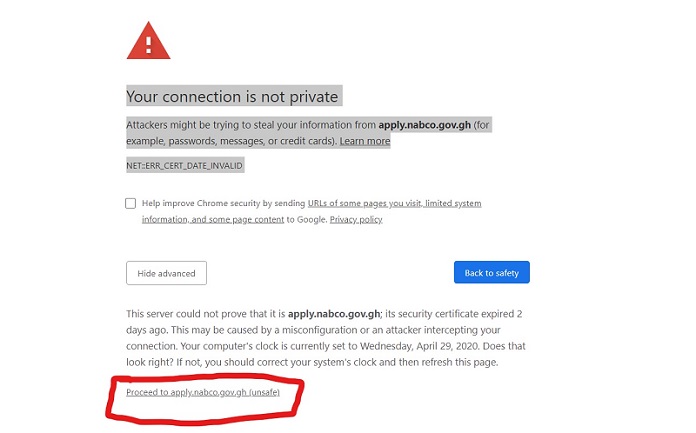Ghana’s Nation Builders Corps otherwise known as NABCO remains one of the country’s key initiatives that has gone on to touch the lives of many of its young citizens since its creation in 2018. The NABCO program which looks at providing 100,000 jobs for unemployed graduates was established to solve public service delivery in health, education, agriculture, technology, governance, as well as drive revenue mobilization and collection. Under the provision of jobs for all Ghanaians, the NABCO portal is for any Ghanain citizen with a Diploma or Highly National Diploma (HND) to be able to apply for any job but first you must log in to NABCO portal to start. The trainees would earn a 700 Ghana cedis (159 U.S. dollars) stipend every month.
Since its establishment in 2018, a good number of NABCO trainees have continued to have issues with the program’s online platform. We see recurring questions by lots of NABCO trainees, on how to log in and make use of the NABCO portal; how to know their status, and even handle some of the minor issues encountered while trying to get registered. This article provides answers to all the questions on the NABCO portal and the things you can do on the platform.
Follow These Steps to Log Into Nabco Portal
- Visit apply.nabco.gov.gh using your google chrome.
- You will be redirected to the NABCO login portal.
- Enter your NABCO Reference Number and Password. Sample: (NABCONAREDGXXXXX) depending on the region you applied NABCO at.
- Click on the Login button.
- If you are successfully logged in, you will see all your details that include your payment remarks for each month.
This process is, however, only possible for a successfully enrolled NABCO trainee. To be able to log in for the first time, you must first sign up and provide required supporting documents which include:
1. Personal details like email address
2. A soft copy of a passport size picture
3. A scanned copy of your highest tertiary qualification (degree/diploma) in pdf format
4. Certificate number of tertiary qualification (degree/diploma)
5. A scanned copy of the National Service certificate
6. National Service certificate number
7. Any of the following – National ID: NHIS Card, National ID card, International Passport, Voters ID card, Social Security and National Insurance Trust (SSNIT) Number, E-Card Number
8. Ghana Post GPS digital address
9. District of residence
10. National Service Scheme (NSS) PIN
11. Licence number (For Heal Ghana Module applicant)
Other Things You Can Do on the NABCO Portal
- Check your NABCO application status
- Check your interview status
- Change your district
- Book for interview
- Check your verification status, selection, and acceptance status
- Check posting, appointment letter, and assumption of duty form
How to Retrieve Lost or Forgotten NABCO Log in Password
Lost or forgotten passwords can be replaced. You can change your password by doing the following:
- Visit the NABCO login portal
- Locate and click on the forgotten password button below the username and password boxes
- You will be redirected to where you will enter your email
- Enter the email with which you used to apply for the NABCO program
- Click send reset password link
- A link will be sent to your email, click on it
- On the redirected page, enter your e-mail and a new password
- Go back to the NABCO login platform and login with your new password
Possible Issues You May Encounter While Trying to Log In
Logging into the NABCO portal can be quite challenging sometimes, especially for trainees using google chrome browsers. You may see strange alerts saying “your connection is not private” and you will be wondering why you are seeing this. Do not panic, the alert you see could be as a result of some changes that have been done on the NABCO server.
Websites like NABCO portal that handle sensitive information like people’s personal profiles and documents use SSL certificates. These small data files provide privacy, critical security, and data integrity for both the website and its users’ personal information. Once it is installed on a site, it automatically activates a padlock with the “https” protocol which protects the server. Here’s what you should do when you have issues accessing the NABCO website.
- Below the “Your connection is not Private” notification, click on the advanced button
- You will be redirected to a page explaining why you are receiving such a message
- Scroll down and click on “proceed to apply.nabco.gov.gh (unsafe)”
- You should now be able to log in without any further issue
How to Check NABCO Placement and Posting Status
1. Visit the portal on apply.nabco.gov.gh
2. Enter the NABCO number you got during the registration to sign in to your account
3. After signing in, you will see the current status of your application.
4. You will then see your NABCO placement and posting
You can also check your NABCO postings and appointment through SMS on your registered phone number. You will receive an official message when the postings and placement are ready. The SMS may contain valuable information such as how to access your appointment letter.
You Can Change Your District and Book For an Interview on the Portal
As a NABCO applicant, you can select suitable interview slots and chosen module to your preferred date and time. To book for your interview:
- Open the NABCO application site Apply.nabco.gov.gh with the email you received via SMS and enter your password.
- Select your preferred two modules. This means that you can select a 2nd and 3rd module to increase your chances of employment.
- Choose the most convenient time for your interview (date and session) by clicking on them.
- You can also enter the date manually in the format; YYYY-MM-DD. Given that, 25th November 2020 will be represented as 2020-11-25.
- Confirm your phone number and click on the save button
To change to your preferred district, the following processes will guide you
- On the web page where you booked your interview, locate a box where you can select your preferred application district
- Click on the box to bring up the list of districts
- The districts shown are from your region
- Choose your preferred district and save it
- You will now be redirected to NABCO main portal to be able to print your interview appointment slip — which contains your three selected modules and new preferred district.
How to Print Your NABCO Interview Slip and Assumption of Duty
Your interview slip is one of the major items you will need to take along while going for your NAPCO interview. The slip is only printable if you have already chosen an interview date.
- Login to the NABCO portal
- Click on the interview button and select the print slip option
The assumption letter is a document available to a placed and accepted trainee to confirm they have started work. To get the NABCO Assumption Form, you need to log in to the NABCO Portal and visit the assumption letter page.
The Transition Portal Is Different From Nabco Portal
NABCO portal is not the same as the transition portal. The latter which was NABCO Career Pathway transitioning portal was opened in November 2020 to help trainees in transitioning into permanent employment. To access the transition career portal, follow these steps:
- Login to https://careerpathways.nabco.gov.gh/
- Sign in using your NABCO number and password
- Complete the processes you see on your dashboard. They include:
- Update profile
- Select a career pathway
- Upload CV
- Core experience and career expectation
- Career interest and statement
- Provide copies of certified certificates
- Review and submit