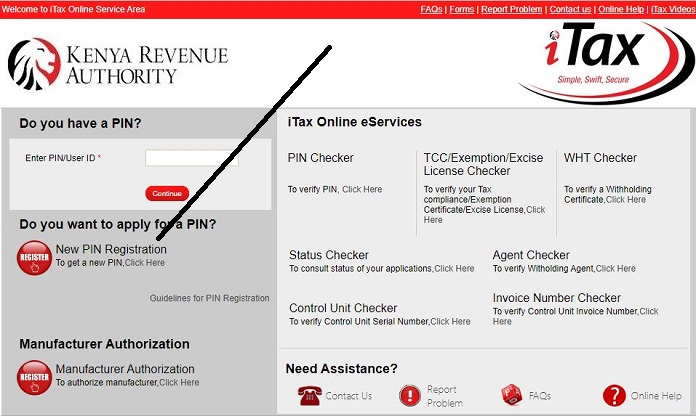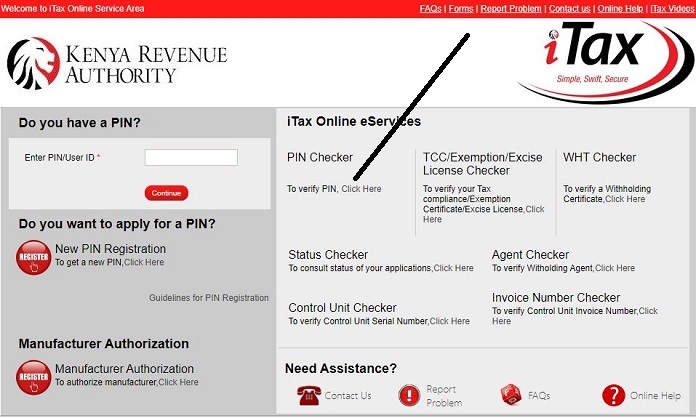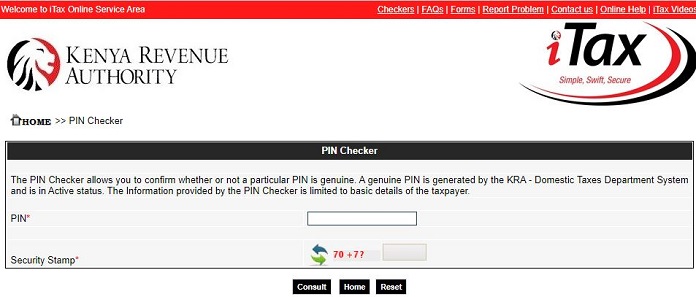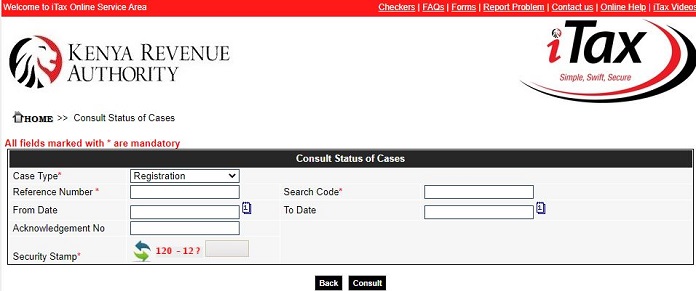For all taxable Kenyans, being able to log into their KRA portal is something of great importance. For the record, KRA is an acronym that stands for Kenya Revenue Authority, the body that is responsible for collecting all the revenues that are due to the Kenyan government, including tax, and also accounting for the revenue collected. The Kenyan Revenue Authority has a website and all taxable Kenyans need to be able to access and log into their portal on the website to be able to perform some key tax functions there.
Being able to log into the KRA Portal is very important for all taxable Kenyans because the payment of tax is a very serious issue. In fact, taxation is now one of the very key sources of revenue that the Kenyan government utilizes to provide public services to the people of Kenya. Reports show that tax performance in Kenya has grown so remarkably over the past decade in nominal terms, that it now averages about 24% of the size of the economy. The government intends to keep things moving which is why citizens of Kenya are mandated to know how to log into their KRA Portal to perform their tax functions.
What Do I Need To Access My KRA Account?
Before you can log into your KRA Portal, there are certain things you need to have ready first.
- Your PIN (Personal Identification Number)
- Your Password
To get these two things, you will need to visit the iTax page and register as a new user to get a PIN. When you register, your PIN and password will be sent to your email address. You can then change the pin later when you log into your portal.
How to Log into the KRA Portal
It is very easy to log into your KRA Portal (otherwise called iTax) once you have gotten your PIN and your password. First, you have to click here to visit the KRA Portal. The page will open up like it is below.
When the page opens up, you will see, by the top left corner, an option inviting you to enter your PIN User ID. Follow the instructions and enter your PIN there. Once you enter your PIN, click ‘continue’ and another box will open up where you can insert your password.
After entering your password, you will also be required to do one more thing; enter the security stamp in another box provided. The security stamp is the answer to a little arithmetic you will see under the password box. Solve the arithmetic and enter the answer in the security stamp box. Once you do this, you can there click on login and proceed into your KRA portal.
The Different Tasks You Can Perform On The KRA Portal
There are a number of things you can do on the KRA portal. Let us take a look at some of those things.
Change Your password
If you are a new user, this is one of the first things you can do on your KRA Portal once you log in. You are required to actually change your password. Realize that after registering as a new user on the site, your PIN and password will be sent to your email. It is this password that you must change for security reasons once you log into the portal for the first time.
New Users Can Apply For A PIN On The Portal
The KRA portal is also where taxable Kenyans without a KRA PIN can register to get theirs. All you need to do is visit the KRA portal and you will see the option to apply for a PIN.
To get your PIN after opening the portal, go on and click on the ‘Get a new PIN’ option under ‘New PIN Registration’ to get started. Once you click this, you will be taken to another page where you can complete the registration, Just follow the instructions, provide all the needed documents and answer all the personal questions.
After registering, your PIN and password will be sent to your email. When you receive these, kindly visit the portal and change your password for security reasons and also verify your PIN.
Verify Your PIN
New users can also verify their PIN on the KRA portal. All you need to do is to visit the portal and you will see the PIN Checker option which you can click on to get started.
When you click the PIN checker, it will take you to another page where you can insert your PIN for verification. After inserting your PIN, you will be required to insert a security stamp by solving simple arithmetic on the page.
Realize that the function of the PIN Checker is simply to let you confirm if your KRA PIN is genuine or not.
You Can Verify Your Tax Compliance Certificate (TCC)
This is another task you can perform on the KRA portal. The tax compliance certificate is an official document that gets issued by KRA to Kenyans to serve as proof that they have filed and paid all their taxes and it is very important that this document is genuine.
To verify the genuineness of your tax compliance certificate, you can use the KRA portal. Just visit the portal and click on the ‘TCC/Exemption/Excise License Checker’ section. You will be redirected to another page where you can insert your Certificate/License Number to get started. You will then be asked to insert a security stamp to verify.
You Can Check Your Application Status On the Portal
As a taxpayer, you can track all your applications filed with the Kenyan Revenue Authority using the KRA portal. Whether it is the status of your payment, registration, tax return, or any other problem, you can check them all using the portal.
All you need to do is visit the portal and click on the ‘Status Checker’ option. This will redirect you to the page below.
After you get redirected, you can choose the particular case which status you want to check. Then insert your reference number, search code, and the date of the filing. After this, you will be asked to insert a security stamp and then click on ‘consult. You’re good to go after this.
You Can Reset Your Password On The KRA Portal
Your password is very important if you want to ever log in to the KRA portal. Apparently, without it, you cannot get in, so, you have to keep it safe. However, if you happen to lose it for whatever reason, don’t worry, you can reset it on the KRA portal.
To reset your password, all you need to do is:
- Visit the portal and then insert your PIN in the box provided for it and then click on ‘continue’.
- After clicking on continue, you will see the options ‘Forgot Password’ and ‘Unlock Account’ at the bottom of the page.
- Simply click on Forgot Password and you will be taken to a new page where you will be made to answer a security question.
- Select the security question you want to answer and proceed to answer it.
- When you do this, a new password will be sent to your email address.
It s advisable that after getting this new password in your email kindly use it to log into your KRA portal and then change the password immediately for security reasons and if you run into any problems, you can always find out how to contact them to get any issues sorted.