Banking services have long left the banking halls. Gone are the days when you have to stand in a queue in a crowded banking hall for hours to get a simple request attended to. With the advancement of technology and the invention of mobile banking, you can almost have anything done on your phone, laptop, or PC without visiting any branch of your bank.
With over 35 branches and more than 90 ATMs scattered around major towns and cities in Kenya, Standard Chartered Bank, popularly called SCBK or Stanchart, has also come to embrace online banking services. Below are steps to be taken in order to become part of the bank’s online banking community.
Requirements To Register for Standard Chartered Bank Online Banking
To register for Standard Chartered online banking in Kenya, you will be needing the following:
- An active Standard Chartered bank account (savings/current/credit card)
- An ATM, Debit, or Credit card
- A valid mobile phone number that is linked to your bank account.
- Smartphone, Laptop, or Tablet with an active internet connection.
Registering For Standard Chartered Bank Kenya Online Banking Is As Easy As Following These Steps
Registering for Standard Chartered Bank Online Banking can be done online or via its mobile banking options.
1. Online Banking
You can register for the bank’s online banking by taking the following steps:
- STEP 1: Visit the official website of Standard Chartered Bank Kenya by clicking here
- STEP 2: Once you are on the site, click on the Online Banking option at the right then select the country option as Kenya
- STEP 3: Click on the Login button at the top corner right side of the site and select the Online Banking login option
- STEP 4: Click on the Continue to Login button. Once you click on this, you will be redirected to the online banking login portal
- STEP 5: Once you are there, scroll down to the online banking section and choose the option that best suits you. You can either choose to register with your ATM, Debit or Credit card, temporary ID, or SMS pin.
- STEP 6: Read the terms and conditions carefully and ensure you understand then tick the small box behind to indicate you have read the terms and conditions and understand it. After you have done this, click the ACCEPT button.
- STEP 7: After you have clicked on the ACCEPT button, you are presented with options to select your card type and register it. So you either select ATM, Debit, or Credit card option. Enter all the card info (number, pin, expiry date, etc) and click NEXT.
- STEP 8: Once you click on the Next button, you will instantly receive an SMS with a temporary password. Enter the password you received via SMS and again click on the NEXT button to verify your phone number.
- STEP 9: Once your phone number has been verified, enter your preferred username and set up a strong password which should be a combination of letters and numbers.
- STEP 10: Click on Next and your registration is complete.
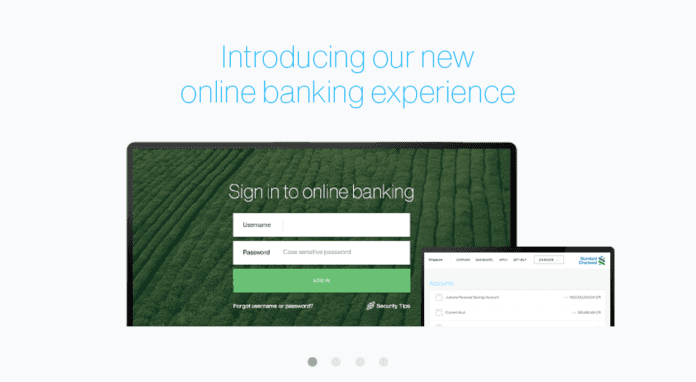
2. Mobile Banking
SCBK also operates a mobile banking service. With this service, customers can make banking transactions from the SCBK Mobile App from the comfort of their homes. With this APP, you can do the following:
- Pay Utility Bills
- Check account balance
- Get a statement of account
- Transfer funds to any bank account
- Make airtime purchase
- Request for credit card
- Transfer money (Airtel/MPESA)
To register for this service, you will have to
- Visit the nearest Standard Chartered Bank branch and request to fill the e-registration form.
- At the bank, you will be asked for your account details and phone number
- A one time Pin will then be sent to your phone
- You will then be requested to download the app
- You will enter your account details
- A one-time transaction pin will be sent to you
- You will then be asked to select a six-digit password (it is advisable to always use passwords that you can easily remember)
- Upon successfully registering with a strong password, you will be able to access your account homepage from where you can perform different transactions
Resetting Your Standard Chartered Bank Online Banking Password
In case you forget your password or feel someone is trying to hack into your account and you need to change or reset your password, here are the steps to follow:
- Visit the Standard Chartered online banking login page and click the Forgot Username/Password option
- Select the type of card you used in registering your account (ATM, Debit card, or credit card)
- Click on Next and supply the details on your card and click on Next
- You will then receive a new one time password (OTP) on your phone via SMS
- Input the OTP to verify your phone then set up a new password.
Frequently Asked Question About Registering For Standard Chartered Bank Kenya Online Banking
- Question: Can I Use a Mobile Phone to Register for the SCBK Online Banking Service?
Answer: Yes - Question: What Username and Password Should I Use to Login?
Answer: You can use the username and password of your Online Banking and if you have not applied for an Online Banking service before, you can log into www.sc.com/cn from your PC or use a mobile banking app to register. - Question: How Long Will My SMS (one-time password) Be Valid?
Answer: Your 2FA is only valid for about 240 seconds after which it will expire and cannot be used for login. You need to re-enter the first level Internet Banking ID and Password to activate a new 2FA which will be sent to you. - Question: Are There Any Other Approaches To Log in to Mobile Banking Except for Using a Username and Password?
Answer: Yes. To achieve this, you will have to activate a fingerprint login service in Mobile Banking to replace the username-and-password login. - Question: Why Has my Debit Card Been Locked When I Use it to Register For Online Banking or Reset a Password?
Answer: Your Debit Card will be locked if you input the wrong password 3 consecutive times within a day. This rule also applies to various channels, including ATM, POS, and Online Banking.
