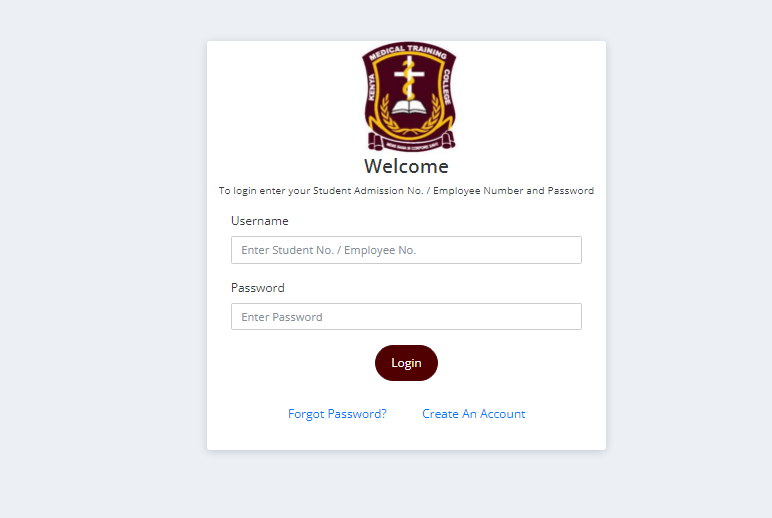Navigating the Kenya Medical Training College (KMTC) student portal can be daunting and cumbersome, if not properly guided. A good understanding of what is expected of you could be an easy way to get through. And a perfect knowledge of what the student portal offers you could also be a great deal of information in getting through. Here are details of what the KMTC student portal is, procedures to log in, and a detailed description of what you can do on the portal, including some frequently asked questions and answers.
What Is the KMTC Student Portal?
The Kenya Medical Training College (KTMC) student portal is a login page created for undergraduate students, direct entry students, returning students, postgraduate students, and part-time fresh students of the institution to create an account or log in to carry out academic actions as regards their admission and more.
Uses of the KMTC Student Portal
The Kenya Medical Training College (KMTC) student portal performs a lot of functions. If you’re looking to access certain details/information regarding the KMTC, then you’re at the right place. The student portal offers you information on the following;
- Details on school fees payment
- Checking KMTC semester result
- KMTC student online application form and application deadline
- KMTC courses offered
- KMTC E-learning courses
- KMTC admission requirements and status checker
- Payment of acceptance fee details, transcripts, deferment of admission, and extra credit hours.
How To Register on the KMTC Student Portal
The KMTC student portal is where you can provide your username and password to access the college’s page. To access the student portal page, make sure to have a PC, tablet, or smartphone with a good internet connection. To get started on the KMTC student portal, you need to first create an account on the portal. To do this, you should do the following –
- Visit https://kmtc.ac.ke/
- Click on the Student Portal menu option
- Click on Have no account to register
- Enter a valid email address and carefully choose a password
- Click create account
- An email will be sent to you and you should verify your account with that email.
- Click on the email link to be redirected to the KMTC portal
- Click on register
- You will be provided a form to fill. Fill the form and be sure that the information is accurate.
- Click save changes.
If you are new to the portal or have forgotten your login password to access your account, then you need to follow the instructions below to guide you through;
- Navigate to https://portal.kmtc.ac.ke/login/reset on your browser and enter your registration number.
- On the portal screen, click on Create an account if you don’t have one.
- A link will be sent to you. Use the link to reset or get a new password. Make sure to type in a password that’ll be easy to remember.
If after carrying out the above steps and you’re unable to receive the link, do well to contact the institution through any of these means and you will be guided on what to do.
- Phone: 020-2725711/2/3/4, 0770999657/0737-352543/0706-541869
- Email: Admissions Office: [email protected], Admissions Office: [email protected] and Complaints & Compliments: [email protected]
Things One Do On The KMTC Student Portal
As a student or prospective student of Kenya Medical Training College (KMTC), there are a few things that you can achieve on the student portal. As long as you have an account created on the portal, you can;
- Register with your email and password and sign in to start your session.
- The college has also established an online platform that connects students directly to the admission office. Through the platform, you can register your courses for the semester; pay your school fees; get your admission letter; etc.
- The KMTC portal gives you the chance to apply for admission online, you can also check for admission requirements.
- A list of Diploma and Certificate Courses are present on the KMTC student portal, with a student user guide.
Who is the Admission Portal Meant For?
The KMTC admission portal was initially meant for new intakes. New students that just gained admission into the college are expected to log in with their details into the school portal to confirm their admission status, download their admission letter, register courses, and carry out every necessary thing to complete registration and become a bonafide student of the institution.
As it appears now, everyone has access to the portal, be it undergraduates, postgraduates, part-time students, returning and fresh students, name it. As long as you have been able to successfully create your account, you can navigate the portal and attend to some of your academic activities online.
How To Register for Courses on the KMTC Portal
- Click on admission on the left sidebar.
- Click apply from the drop-down menu
- Selection option 1, which is course selection
- Select course level (Diploma or Certificate) and click search.
- Fill in your course details in the form as directed by the label
How Do I Log in To Student Portal?
To log in to the student portal as a freshman or returning student, do the following:
- Type in the website domain on your web browser
- Click the student portal login page
- Also, note that a prominent link to the college site can be on your homepage for easy access.
- Carry out a ‘browser check’ to confirm if the above information is present on your browser
How To Apply and View KMTC Admission Online
- Open the KMTC website on your browser
- Click on the admission portal, just at the top right side of the website
- You will need to register if you don’t have an account, but if you do, skip to the next. (To register your account, click Register in the form provided on the site and fill in the necessary details, then click submit).
- If you have an account registered, then click Login and enter your email address.
- The Dashboard will be displayed before your screen, you can now proceed with your admission procedures.
- You will also see an option for viewing the admission list for that academic year.
Tomorrow is the D-day!
The excitement around our Campuses is palpable as we wait to welcome the newest members of our family.
Wishing a safe journey!
Karibu nyumbani! #GoingToKMTC pic.twitter.com/E6lqMyvstS— KMTC (@Kmtc_official) September 6, 2021
Frequently Asked Questions About the Portal?
Some frequently asked questions about the portal that can also be useful to you as you navigate include:
1. How Often Does KMTC Admit Students?
KMTC admits new students every March and September in an academic year.
2. Can I Transfer From One Campus to the Other?
Yes, you can transfer from one campus to the other but you need to have a valid reason for requesting a transfer. You need to write a letter addressed to the Chief Executive Officer of the school and it should be delivered at KMTC headquarters in Nairobi.
3. What Minimum Grades in KCSE is Acceptable for Admission in KMTC?
The minimum requirement for admission into the school can be found here.
4. What Do I Do If I Applied For a Course But Have Not Yet Receive My Admission Letter?
You should send a mail stating the problem to [email protected] with your Full Name and the ID No. or birth certificate number used. Going by the above information, navigating the Kenya Medical Training College portal is made simplified for you and you will find it easy to enroll for admission into the institution which offers some of the most marketable courses in Kenya. However, for more details, do well to visit the KMTC official website.