For all customers of the National Bank of Kenya, this piece of information is an important one to take note of. The write-up gives an in-depth explanation about how they can go about carrying out transactions using the popular M-Pesa money transfer service, as well as the PayBill number to use for the transactions. The process is simple and can be carried out in a few steps at any time of the day, right from the comfort of their homes.
There is no gainsaying that in these modern times, taking part in business dealings and other financial transactions using the internet has been thoroughly simplified for everyone. With the advent of digital banking apps, as well as the Unstructured Supplementary Service Data (USSD) codes, even the average person has been given unbounded abilities to carry out very easy Do-It-Yourself tasks to conclude financial transactions that were initially pretty hard to carry out. This is where services like M-Pesa now play quite a huge part.
All About The M-Pesa Service
The M-Pesa service is quite popular in some African nations. But, do you have any idea when the service was launched and by whom? Well, allow us to give you the rundown. For the record, the M-Pesa money-transfer service is a phone-based, branch-less banking service that is now widely used for different micro-financing services, including money transfers to different banks like the National Bank of Kenya.
It is noteworthy that the M-Pesa money transfer service is actually owned by the Vodafone Group plc and it was launched in 2007 by the Vodafone Group in collaboration with Safaricom, which is now the largest mobile network operator in Kenya. Ever since the service was launched, M-Pesa has gone on to become very big around the African continent, swelling its operations to other countries like Tanzania, Lesotho, Ghana, Egypt, Mozambique, South Africa, DRC, and even Afghanistan.
The National Bank of Kenya PayBill Number To Use For M-Pesa Transactions
It is important to know that before anyone can use the M-Pesa service to transfer money to the National Bank of Kenya or any other bank, the person must know the PayBill number to use for the transaction. This is because, without a PayBill number, no transaction can be carried out on the M-Pesa service. But what is a PayBill number?
For the record, a PayBill number is a specially designed cash collection service that enables different banks or other such financial organizations to collect monies from their customers through the M-PESA service. What this means is that all the banks that are listed on the M-Pesa service, including the National Bank of Kenya, have their own PayBill numbers that have been personalized for their customers to enable them to make their M-Pesa transactions.
For the National Bank of Kenya, the PayBill number to use for transactions is 625625. This PayBill number is also known as the National Bank of Kenya business number. Please take note that without this PayBill number, there is no way you will be able to make transfers to the National Bank of Kenya using M-Pesa.
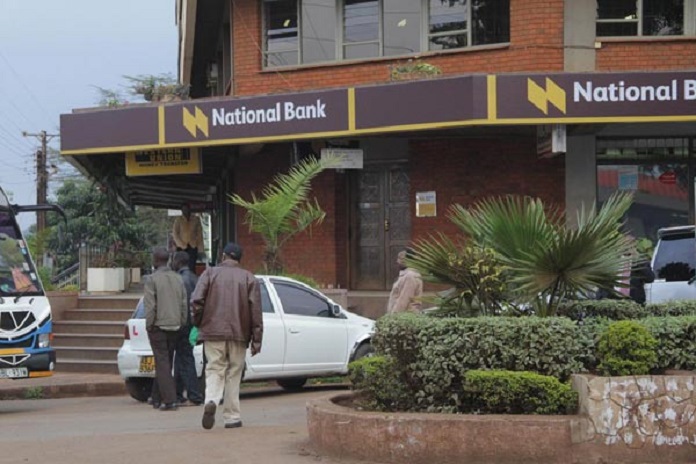
All The Steps Involved In Sending Money To National Bank of Kenya Using M-Pesa
Transferring money to the National Bank of Kenya using M-Pesa is a very simple process and can be completed by following a few steps. After you have taken note of what the PayBill number is, all you need to do is follow the steps listed below:
- Visit to the ‘M-Pesa Menu’ on your phone
- After the menu opens up, proceed to select the “Lipa na Mpesa” option
- Next, chose ‘PayBill’ in the list of options to proceed
- After selecting the PayBill option, a new space will open up, asking you to input your PayBill number. When this happens, just type the National Bank of Kenya PayBill number 625625 into that space and press enter.
- After inserting the PayBill number, you will be prompted to provide the account number where you want the money transferred. Just insert your National Bank of Kenya number into the space provided to proceed.
- Next, you will have to indicate the amount of money you want to send to the account number you have entered by inserting the figure into the space provided
- After this, go on to enter your PIN
- Carefully look through all the details you have provided and, thereafter, confirm if they are all correct or not before you finalize the entire procedure.
- Your phone will receive two confirmations of the transaction afterward; one will come from M-Pesa and the other from the National Bank of Kenya, stating that your account has been credited with the amount you sent.
And that’s it. You’re all done!
Some Problems You May Encounter In The Process
When carrying out transactions using the M-Pesa service, you may experience some problems. Sometimes you may be too much in a hurry while entering your details and, in the process, send funds to the wrong number. At other times, you may insert the wrong PIN too many times and get blocked.
However, you do not have to worry. Whenever you encounter any of these problems, have it at the back of your mind that they can be resolved. But how do you resolve them?
How To Resolve These Issues
The best way to solve these issues that come up when you are using the M-Pesa service is to call the M-Pesa customer care and state what your problem is. They will handle everything and get you your account back on track.
The customer care number with which you can reach M-Pesa is 234. Just dial the number and listen carefully to the instructions issued. Eventually, you will be connected to a customer care agent who will handle your complaint.
Because there are too many fraudsters these days, the agent will ask you some personal and security questions to ascertain if it is really you or if it’s someone else impersonating you. Once you’ve proven it is really you, your account will be fixed and the problem solved.
The Requirements You Must Meet To Use M-Pesa
It is noteworthy that before you can use the M-Pesa money-transfer service, you must have to meet a number of requirements as seen below.
- You must be a Vodafone or Safaricom user. This is because the M-Pesa service is operated by these networks.
- You must be living in one of Vodafone’s M-Pesa markets. Take note that, right now, M-Pesa markets include Tanzania, Lesotho, Ghana, Egypt, Mozambique, South Africa, DRC, and Afghanistan.
- Lastly, you will need to open an M-Pesa account.
How To Register For M-Pesa Service
As you would expect, to be able to use the M-Pesa service, you will need to register for it first. But not to worry, registering for M-Pesa is a simple process. All you need to do is open an M-Pesa account and follow these steps:
- Pay a visit to an M-Pesa agent or visit a Safaricom or Vodafone Retail Centre or Care Desk.
- After reaching out to the agents, hand them your mobile phone with a Safaricom or Vodafone SIM card and back it up with a valid Identification Card. With your SIM and ID card, the M-Pesa agent will start working immediately to get you registered.
- After the agent is done, you will get a confirmation message from M-PESA that the registration was successful.
- You will also get a PIN with which you can activate M-PESA on your phone.
- After the agent has successfully registered you for the M-Pesa service, you will proceed to activate M-PESA on your mobile phone. Take note that you can activate the service on your phone using the 4-digit M-Pesa PIN that was sent by SMS from M-Pesa after your registration.
And that’s all. You’re good to go.

