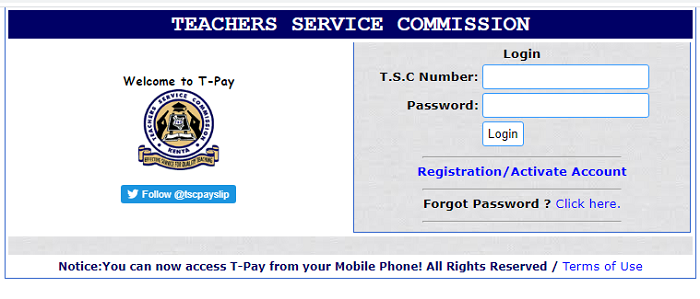Education is a crucial sector that must not be ignored whilst planning for sustainable development and teachers are at the forefront of it all. Given that, and the fact that high-quality education is very important for Kenyans, its constitution made it an offense for anyone to engage in any capacity as a teacher without being registered. To make it easier for people to apply and get registered as teachers, the Teachers Service Commission (TSC) online system was created.
Beyond registering teachers, the TSC online system of Kenya provides a range of services that revolves around the welfare of teachers as much as it regulates their activities. These services are grouped into various categories that cover payslip issues, TPAD, medical schemes, and more.
A Breakdown of the Services Offered By TSC Online System
An independent commission created under the Constitution of Kenya called the Teachers Service Commission manages human resources within the education sector. Its mission is to professionalize teaching service for quality education and development. While the commission is based in Nairobi, it has offices in all the counties in the country and an online presence that has gone a long way in aiding easy access to the services it offers.
Teachers Online
This section of the TSC online system is dedicated to teacher registration services, advertised posts, and entry/exit returns.
Teacher Registration
This service allows one to apply and get registered as a teacher. There are provisions for New Teacher Registration – Citizen, Teacher Registration – Non-Citizen, and Registration Status. While the first is for Kenyan citizens and the second for non-Kenyans, the third, as the name suggests, is for checking registration status.
All the guides and instructions you need for registration are provided on the site. Just follow the links provided below.
* For New Registration For Kenyan Citizens click here
* For Temporary Teaching Certificate For Non-Kenyan Citizens click here
* For Checking Registration Status click here
Advertised Posts
The TSC online system also advertises vacant posts for teachers. In addition to that, it allows them to apply for positions they are qualified for and keep up with the recruitment process.
The recruitment process is quite simple and straightforward. Interested candidates are required to submit an application for advertised vacancies by the Commission, after which shortlisted candidates are invited before the recruitment panel. Successful candidates will then fill employment forms that will be submitted to the TSC headquarters.
Entry/Exit Returns
This section is designed for authorized officers like headteachers who fill and file returns on issues that range from suspension to interdiction and injunction.
Teacher Performance Appraisal and Development (TPAD)
This is a sub-platform designed for teachers’ performance assessment, appraisal, and development. TPAD is meant to enhance growth and learning outcomes in line with a TSC code which mandated the Commission to have an open performance appraisal system for teachers in its employment.
From creating a TPAD account to every other thing that needs to be done here, there is a video to guide you through it all.
Medical Scheme
In this section, users of the TSC online system can access information on teachers’ medical cover providers and the services they offer. Sometime in July 2020, it was reported that an additional 32 medical service providers had been enlisted for teachers’ medical scheme. With that, there are now more than 500 medical facilities spread across the country to ensure teachers get the best medical service within their reach.
Pension Status
Apart from registering trained teachers, exercising disciplinary control over them, and terminating their employment when necessary, the Kenyan Teachers Service Commission mandate is rooted in managing the affairs of teachers and this includes promoting their basic physical and material well-being. Its medical scheme is one way it makes this possible; another way is through the pension status provision which ensures that no teacher is left without support after retirement.
The pension status of the TSC online system allows one to view pension claims that have been delivered to the Treasury.
What to do When You Receive Retirement Notice
Any teacher approaching 60 years should expect a retirement notice which is often issued two years before the date of retirement. Nonetheless, one can get the notice earlier under special circumstances.
Once you get a retirement notice, you are expected to do the following;
- Forward all the documents listed in the notice as required.
- Present complete particulars of your bank account in the bank forms.
- Commute a fraction of your pension up to a quarter.
- Authenticate your tax status with KRA and settle tax liabilities.
Online Payslip
Through this section, you can access not only payslips but P9 for tax returns and relevant 3rd party services. To enjoy this service, you have to register for it. Below is a guide on how to register and get your payslip from the TSC online system.
Step 1 – Visit the Teachers Service Commission (TSC) website here.
Step 2 – Navigate to “Online Services” and click on “Online Payslip”, it will lead to a page pictured below.
Step 3 – Click on “Registration/Activate Account” as seen in the picture above and fill a form that will make it possible for you to download your payslip.
If you get a response that says “invalid user name” while trying to register, ensure that your caps lock isn’t on. Only the first letters of your names should be in capitals. If you are Barack Obama, you must write your name as such and not as BARACK OBAMA or barack obama.
If you get any other invalid message while trying to register, send an email to [email protected] for help. The email should bear the following details;
- Your full name
- TSC Number
- And the invalid message you are getting.
Follow These Steps to View Your Payslip Online
Once you have registered and activated your account for payslip as detailed above, you can get your payslip online following the steps outlined here.
Step 1 – Visit the TSC website, navigate to “Online Services” and click on “Online Payslip” or click here to access the login page.
Step 2 – Provide the required info and log in; you will be directed to a page that has “View Payslip”, click on it.
Step 3 – A click on the “View Payslip” tab will grant you access to your payslip. If you want to see your current status, click on “View Your Details”.