Cell C is a telecommunication company whose hallmark is their customer-centric mode of operation where the phrase “the customer is king” is the template for how they run their business. Their mission as a telecommunication company is to make the usage of their product as easy as possible.
One way the mobile operator has done this is with the Cell C self-service pin number. This is a system that ensures that all customer complaints are dealt with effectively without having to speak to an agent. The self-service pin has a number of uses all of which revolve around the company’s sole aim of simplifying the mode of interaction with customers.
Procedure For Getting The Cell C Self-Service Pin
The Cell C self-service pin is a secure number that authenticates the identity of the user; this is why the company strongly advises against sharing one’s pin with another. It also gives access to transactions on Cell C’s Interactive Voice Response (IVR) system, all of which can be done by the user with this pin without speaking to a call center agent. This very special pin number is very secure; only the user – and no one else including Cell C – has access to it.
To get this pin, here are the steps you need to follow:
- Contact Cell C’s call center by dialing 135 on your phone. If you use a Cell C phone, there are no charges.
- Calling from another network? Dial 084 135 – the standard call rates would apply to the call.
- When you make this call, you will be redirected to the point where you have to set up the self-service pin.
- Then you will go through an authentication process that ensures the actual owner of the Cell C pin is the one creating the pin.
- There are two options to select from this – the Create and the Reset module.
- If you are only trying to create a new pin, select the option for the create module.
- Then you will be required to create a pin that you alone must know.
- This pin becomes your self-service pin
In the event that you forget your pin, you can also reset your self-service pin number. Follow steps one and two, then instead of creating a pin, select the option of resetting your pin. You will then be given the opportunity to create a new pin.
The Problems You Can Solve With The Self-Service Pin
The Cell C self-service package is a robust wholesome service that was created to assist the users of the Cell C service with any problem they could possibly have with the Cell C network without having to wait for long before they get to communicate with an agent.
There are a number of problems that can be solved with this service. These include customer queries, roaming activation, data recharge, and lots more. Here are some of the problems that can be solved with the self-service platform and the steps to be taken to resolve these issues.
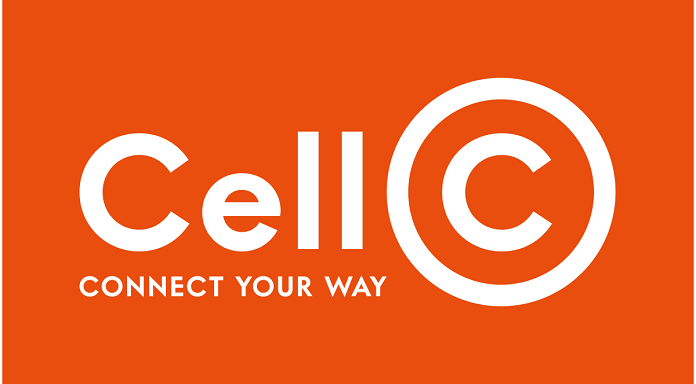
1. To Recharge Data Bundle
- Dial 135 on your Cell C phone. This is the customer service number that instantly redirects to the self-service product.
- Provide your self-service pin
- Then listen for the options, click on 1 for “Manage”
- After this comes more options, then select option 2 for data bundle purchase.
2. To Get Your PUK
In the event that you need your PUK number, the self-service pin number will also come in handy.
- Follow the first three steps from above.
- After you have selected “Manage.”
- One of the next options you would hear is to retrieve your PUK. Select that option and you will get your PUK.
3. For SIM Swap
It is quite possible for your SIM card to be stolen, lost, or damaged and so in order not to lose all your contacts, you can conduct a SIM swap and this can be done easily on the self-service platform. To successfully do this you need to have set up your self-service pin.
- Dial 135 (084135 on another phone – can be a landline or a cell)
- Select option 1 which is for “Manage”
- Listen to the menu then select “SIM Swap”
4. International Roaming Activation
You need this service to be able to use your Cell C number when you are out of the country.
- Call 135 on your phone.
- Select “Manage” which is the first option.
- Then select the option that says “International Roaming/Dialing.”
5. Query Followup
If you have submitted an issue and it is yet to be resolved, the Cell C self-service pin number is one way that you can check if there are any updates on the complaint you lodged.
- Open your phone’s dialer, then dial 135
- Select option 2. This is for “Support”
- After you pick option 2, another list of items will be read out select “Follow up on a logged issue”
- This will redirect you to the issue that is linked to your Cell C self-service pin and an update on the query will be presented to you.
6. To Check Account Balance
The Cell C self-service can also be used to check your account balance.
- To use the self-service for this purpose, dial 135.
- Select option 1 for “Manage”
- Then choose option 1 under manage which is for “View Remaining Balance and Usage”
- Then your airtime balance will be read out to you.
7. For GPRS/MMS Settings
If you wish to change the internet setting on your phone from MMS to GPRS, and vice versa, the self-service pin can be utilized for this function.
- As with the other issues, dial 135.
- Select option 2 is for “Support”.
- Then listen for “GPRS/MMS settings”
- When the option for that comes up, select that and your internet setting will be changed.
8. Account Statement Retrieval
To get the statement of your Cell C account, you do not need to speak to a call center agent.
- Dial 135.
- Provide your Self-service pin.
- After this select the manage option which is the first option.
- After selecting manage, select option one which is for “Current Balance or Past and Present statements”.
- To get your account’s current statement, choose 1.
- For your past and present account statements, choose 3.