Telkom is one of the biggest telecommunication companies in South Africa, they are known for their high-speed network and wide coverage. One of the many ways that this company serves its clients is with a self-service portal that gives users full remote access to their Telkom accounts. This eliminates the need for a customer service agent.
How To Access Telkom Self Service
After a long day of trying to get to a customer service agent to no avail and you have decided to make use of the self-service portal, here are the how-to steps and all you need to do in order to log in successfully.
1. Open your browser on either your phone or laptop and type Official Telkom website home page
2. On the page, you can either go directly to the Login option where you will enter your name and password to access your account or click on ‘Help’ and choose ‘Self Service’ -this will redirect you to a login page where you are required to put in your username and password.
3. After logging in, you can navigate the page and sort out the challenge you are facing.
Things To Do With The Self Service Portal
Telkom Self Service has made it possible for its users to have access to a wide range of services with ease. Some of these services and the steps to get you started are outlined below:
1. Cancel Your Telkom Contract Via The Self Service Portal
For Telkom users who no longer which to continue with their subscriptions, a simple way to end your contract is via the Telkom Self Service portal. Follow the steps below to get that done:
1. When you are logged into the Telkom website, go to the top right hand where there is an option for Login, click on that, and provide your username and password.
2. Immediately you are logged in, select the option ‘Manage my Accounts’
3. You will be presented with a range of options, pick the one that says ‘Cancel your Service’
4. The next thing you have to do is fill in the required fields and provide documentation information this can either be your International Passport number or SA ID number.
5. Once you have been granted access, you can then confirm that you want to go ahead with the cancellation.
2. Use The Self Service Portal To View Your SIM Usage History
Another thing you can use the Telkom Self Service Portal is for checking your SIM usage. To do this without logging in, you need to be connected to the internet using a Telkom SIM and follow the steps below:
1. Click on ‘View current SIM usage without logging in’ but if you are not connected to a Telkom SIM you need to log in first.
2. Following either of the two methods, you will be redirected to a page where you see a break down of how you have used your SIM.
3. Payments Of Your Telkom Bill Can Be Done On The Telkom Self Service Portal
The Self Service portal is also a way for Telkom users can turn to pay their bills. The following steps will get you started on this process:
1. Go to the browser on your android phone or computer and log into the Telkom Self Service Portal.
2. Once you are logged on, go to the right-hand side of your screen where you will see the option for payment, click on ‘Pay bills’.
3. Select the mode of payment that is either by Card or Electronic Fund Transfer (EFT).
4. If you are paying by Card, you will have to fill in the details of your card but if you are paying by EFT, you will be redirected to a payment page to choose your South African Bank then proceed to enter your Telkom Account Number as the payment reference number.
6. On completion of either of the steps above, enter how much you would like to pay.
6. Click on the button, ‘Proceed with Payment’ for the payment to be processed
4. You Can Top-Up Your Bundles On The Self Service Portal
The Telkom Self Service can also be used to top-up your bundles whenever you are running low on data. The steps to get this done is as follows:
1. Go to your browser and log onto the Telkom Self Service portal.
2. When you have gained access to the page, navigate to the option where you have, ‘Buy Bundle’.
3. Enter the amount you would like to buy and proceed with the payment.
How Do I Find My Telkom Username And Password?
There is also the possibility of forgetting your Telkom username or password, to retrieve this information take the following steps:
1. Visit ‘My Telkom’ portal.
2. Under the dialog box for inputting your Username and Password, there is a link to click if you have forgotten your username or password.
3. If you click on “username” you will be required to provide the type of ID you created your account with as well as the ID number. Then an OTP will be sent to the email address associated with the ID number you provide.
4. For password recovery, click on “password”. Your email address will be asked of you where an OTP to reset your password will be sent. Alternatively, using your Telkom number, you can send “Password” as an SMS to 0123210215 and a new password will be sent to you.
How Do I Register For My Telkom Customer Portal?
In the event that you are a new user and you are yet to get a username and set up a password, here is what you need to do.
1. Visit the My Telkom register page.
2. A form will be loaded on the page with a series of personal questions for you to fill. Use your email address as your username. More so, provide your first name and surname, a valid means of identification, either your SA ID or passport number
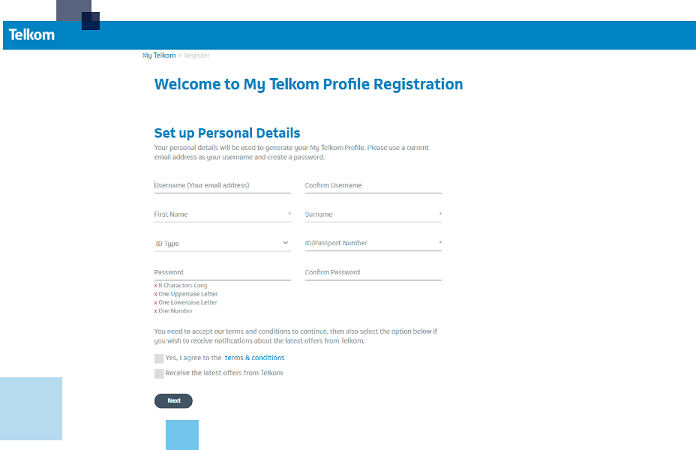
3. After all this is done, you will have to create a password that is 8-character long, which must contain a number, and at least one uppercase and lowercase character.
4. Then an OTP will be sent to the email address you provided. The OTP will only be available for 3 minutes. If the period elapses and you do not submit the OTP, you can request a new one.
5. Agree to the terms and conditions by clicking on the designated box.
6. Click on next to complete the process.
