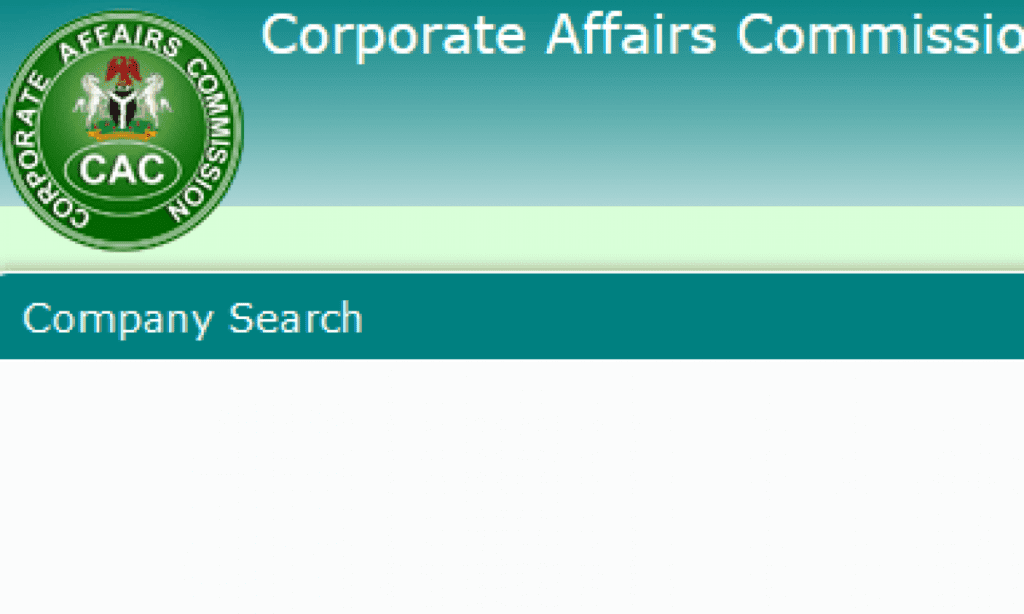In recent times, the Corporate Affairs Commission (CAC) of Nigerian has made it possible for business owners to register their businesses online. This new development by the commission eliminates the stress of going to the CAC offices, and at the same time, it cuts down on the cost of registration. Needless to say that this made things a bit easier for businessmen in Nigeria who can now sit in the comfort of their homes to register their companies.
The Corporate Affairs Commission did not just launch its own company registration portal online; it recently made some vital upgrades that the Nigerian business community has lauded this. Though few would still love to go to the various CAC offices to conduct their business, a majority now leverage the portal and have attested to the seamless navigation of the process. For this piece, we are going to explore the steps involved in registering a company online.
Navigating the New CAC Portal has Never Been Easier
Below is a step-by-step guide on registering your company with the new Corporate Affairs Commission e-registration portal.
1. Propose a Name for Your Company
Before you can go ahead to register a business, you must have a possible name for it. It is advisable to propose two company names so that you can fall back on the second one if the first one is unavailable.
2. Verify the Availability of your Business Name
Once you have decided on a business name, it is necessary to verify its availability. To accomplish this, visit the Corporate Affair’s Commission’s public search portal @ https://publicsearch.cac.gov.ng/ComSearch/ to search the proposed name. Remember, it is always safer to prose two names if the first one isn’t available, the second will be. The steps are as follows.
- On the search form, enter the name and click search
- If another company is already using the name, info about the said company will be displayed on your screen.
- Since the law prohibits two companies from bearing the same name, you can no longer use the already chosen name.
- Note, you can proceed with the first name if it is available, but if not.
- Conduct another search on your second proposed name.
- If the results say the name is available, you can go ahead and use it.
3. Sign up on the Portal to Create an Account
Before you can successfully register a company on the NEW CAC registration portal, you must first create an account. Visit https://pre.cac.gov.ng/home or https://services.cac.gov.ng/signup and create an account by completing the displayed form.
- To fill out the form, you are required to provide your personal information.
- Ensure that all your info is correctly filled in, as the email you provided is the one to receive your account confirmation link.
- Click “Register” once you are satisfied with the information on the form.
- The confirmation email will be sent to your inbox; activate your account by clicking on the confirmation link.
- Once you are done with your account confirmation, you will be re-directed to the CAC registration portal, where a congratulatory message will be waiting to welcome you on board.
- From there, the next step is name reservation.
4. Reserve a Name
Applying for the reservation of a business name only takes a few steps
• Get to the dashboard and on the menu bar, click “Name Reservation.”
• Click “New Name Reservation” when the menu opens
• A short note comes up saying, “Reserve your chosen company name here.”
Once you click on it, it will redirect you to a new page, where you will then apply for the reservation of your business name by completing a few tasks.
a). Select the Company Name and the Type of Business You Do
You will be required to complete a form, but be sure to peruse the instruction beneath the form before filling it. With the form well filed, click on “Save and Continue” to state your business’s objectives.
b). State the Objectives of your Business
This is where you select “New Incorporation” under “Reason for availability search” and state your business’s objectives. Under “Nature of Business,” there is a list icon where you can peruse to select the option that describes your business the most. Also, you will notice an “Additional Remark; there, you are expected to write a brief note about your business. In the end, click on the “Save and Continue” button and navigate to the next stage.
C). State Presenter Details
The presenter details entail the personal info of the person doing the registration, and by default, some of it will come from your profile. If the person who is registering the company is different from the business owner, they can go ahead and impute their own information as a presenter. In contrast, the business particulars should come from the owner.
On the flip side, if the presenter and owner is the same, then the presenter details can be taken from the owner’s profile. Thus, to guard against inconsistency in the “Presenter Details” field, carefully crosscheck what has been imputed to ensure that everything is correct as well as complete. You are at liberty to edit the info if need be.
Now, it is time to preview your Application by clicking on the “Save and Continue.”
d). Preview your Application
You will be allowed to view all the submitted info on this page, as everything will be displayed on the screen. These include;
• Your Company Details
• Business Objectives
• Presenter Details
In the case of an error, click on the tab pointing to the particular page where the task with the error is located. Correct and click “Save” However, if all your information is accurate, proceed to where you will effect payment for the reservation of your business name.
e). Make Payment
According to the CAC registration fee schedule, the cost of a business name reservation is ₦500. The system will automatically direct you to the Remita payment platform, where payment can be facilitated to make this payment. In the end, the only thing you need to do is click ”Submit” and follow the prompts.
With the payment successfully made, your application for business or company name reservation is deemed “submitted for approval.”
It is important to note that applicants have just 60 days after applying to reserve their proposed business name. If they fail to register their business name before the end of that stipulated time, their application is at the risk of being canceled; this will happen after the 60 days have elapsed.
f). Generate Payment Receipt
After your business name reservation has been paid for, be sure to get a printout of your receipt. The feature can be found on your dashboard, and you should follow these few steps;
- Click on “Payment Receipt”
- The receipt is generated on the ensuing page.
- The “Print” button is located at the bottom-right side, click on it and collect the hard copy of your receipt from the connected printer.
- In the absence of a printer, you can leverage your mobile phone to snap the page and proceed to the nearest business center to get a printout.
Applicants must note that the application for the reservation of name is not something that can be processed immediately. It takes a short while and may be approved within one week. While you wait for your application to be approved, no further steps can be taken to register your business name or company with the Corporate Affairs Commission. You can only proceed after you get a notice for the approval of your business name availability.
5. Generate a Name Availability Code
There are some essential facts in business name registration, and one of them is the “Name Availability Code”; this is what you will use in registering your company online. CAC automatically generates the code, and you will receive it via your email; it comes with the approval notice for name availability. Thus, you should check your email constantly, and when it comes, you can proceed to the next step.
6. Register your Company
This is the stage where you finally register your company, and it involves visiting the portal and clicking on the menu bar titled “Company Registration” on your CAC account dashboard. Just follow the under-listed steps;
- Click https://pre.cac.gov.ng/home or visit https://services.cac.gov.ng/login, from which you can log on to your CAC account.
- On your account, click on “Company Registration.”
- The ensuing page will display a section saying, “You have no company registration. You will also see another note saying, “Register, a company with your availability code here” Another will be showing “click the green link here.”
- There is a form under “New Company Registration,” key in your availability code and hit on “Enter,” or you can wait a few seconds as the results load.
- When loaded, the result displays your information like your approved business name. This is the beginning of your company name registration. Peruse the info and update what needs to be updated.
- Click on “Reserve Name” on the result page, and it will prompt you to take the following steps to register your company and complete the task
a). Presenter details
b). Business details
c). Particulars of proprietors
d). Nature of business
e). Documents
f). Preview
9). Payment
This step is similar to the previous one above, as the completion of one step takes you to the next until payment is made. Just like the first time, The Remita platform will also be leveraged to make payment, and you will be permitted to download and print all your documents, including your payment receipt.
Going by the CAC company registration fee schedule, registering a business name or company attracts a fee of N10,000. Thus, ensure that your bank balance will be enough to cover the expenses.
7. Receive Your Certificate
After you have successfully registered your company. A couple of days’ waiting periods may elapse before CAC can process your business name registration. Thus, you should constantly be checking your CAC account dashboard for your registration status. Each check may reveal different status like
• Not Submitted
• Submitted
• Pending Approval
• Approved.
When you see the status “Approved,” it means that your certificate is already being processed, and when it is ready, CAC will notify you through your email to go to your document collection point; this refers to the branch of CAC you selected during your registration.
You Can Do A Lot More On The CAC Registration Portal
Apart from the main task of registering your business name or company, Nigerian business owners can actually do a lot more on the portal.
- Through the CAC registration portal, you can make different kinds of payments to the Corporate Affairs Commission.
- You can conduct electronic searches through the portal.
- People who need to make changes in their company registration details can now leverage the portal to make alterations easily and very fast.
- Printing of documents has been easy with the portal, including all your payment receipts and even your certificate.
- With the portal, business people are now at liberty to monitor their business name registration request status.
- In fact, the registration portal has made life a lot easier, both on the part of Nigerian business people and the Corporate Affairs Commission’s officials.
A Look at the Recent Changes Made by CAC on its E-Registration Portal.
Recently, CAC dropped an announcement on the upgrade of their website and their online registration portal. The upgrade includes some features that permit the automation of selected processes and services in line with the Federal Government of Nigeria’s mandate on improving the ease of conducting business in the country. The selected processes and services include:
Electronic Search of Company Records:
Business owners can now visit https://search.cac.gov.ng/home (CAC’s portal) to access the CAC registry where they can confirm their corporate info; it attracts a charge of N1,000.
Pre-incorporation Filings
With the upgrade, professionals and investors are permitted to leverage the portal to submit pre-incorporation filing docs for new companies. The upgrade also removes the burden of issuing physical certificates from CAC as an electronic certificate of incorporation can be downloaded and printed via the portal.
Post incorporation Filings
Through the upgraded portal, companies are permitted to make alterations/changes to their existing info with the Corporate Affairs Commission; this can be in the form of
- Changes to their constitutions,
- Changes to their structures
- Changes to the mandatory annual/yearly returns of their company