Buying Telkom airtime via M-Pesa and a paybill number is one of the brilliant innovations to make life easier for customers. A customer had to approach a shop or an airtime vendor to recharge their phone in the past. This was tedious and time-consuming, however, with M-Pesa, customers can now purchase airtime on their phone from the comfort of their homes or wherever it is they find themselves. All you need to know is the relevant paybill number for this service and have enough money in your M-Pesa wallet.
Below is a step-by-step guide on how to purchase Telkom airtime on M-Pesa:
- Open your menu options
- Using your Safaricom line, navigate to the M-Pesa menu
- Select the paybill option under the Lipa Na Mpesa broader menu
- Enter the distinct Telkom paybill number 777711
- Proceed to enter your Telkom mobile number as the account
- Input the amount you wish to purchase
- Enter your M-Pesa pin, then hit send
- You should get a confirmation from M-Pesa
- Your airtime should then follow
You should note that this service attracts a service charge of Ksh 22 for any airtime purchase from Ksh 100 and above. It means that the service is free for airtime purchase below Ksh 100. Keep this in mind, so your transaction is a success, and you do not get an error or insufficient balance message.
How to Purchase Telkom Airtime with M-Pesa from Third Parties
For different reasons, subscribers sometimes prefer to buy airtime for their Telkom lines through M-Pesa by using third parties who also offer the service. Third parties like Jazalink, Pesapal, and Ipay Limited are some of the companies you can use to purchase your Telkom airtime via M-Pesa.
Each third-party service has its unique paybill number, so customers need to know them before using the service. Customers especially enjoy using Ipay Limited as they offer a 100% bonus on every top-up. A great incentive to get more customers to use their platform.
Follow the step-by-step guide below if you desire to buy Telkom airtime via M-Pesa with one of the listed third parties:
- Go to the Mpesa menu on your phone
- Select the Lipan a Mpesa option
- Under it, select the paybill option
- Once this is done, enter the unique paybill number of the third party service you wish to patronize. The paybill number for Jazalink, Pesapal, and Ipay Limited are –
- Jazalink 309028
- Pesapal 220220
- Ipay Limited 510800
- Proceed to enter your account number, which is your Telkom mobile number. If you are using Pesapal, begin with ‘TELK’ before adding your mobile number. For Jazalink and Ipay Limited, only enter your mobile number without the ‘TELK’ prefix.
- After this, enter in the amount of airtime you need
- Enter your private M-Pesa pin and hit send
- You will get a confirmation message informing you of your successful transaction
It is important to note that your M-Pesa pin is extremely private and should not be shared with anyone to secure your M-Pesa wallet.
Issues that may Arise Using M-Pesa

Although M-Pesa has eased many burdens for customers, it still comes with its fair share of issues. Customers buying Telkom airtime on M-Pesa encounter these issues and might find themselves unable to fix them. This discourages them from using the platform and seeking alternative means. Some of the problems that can be encountered using M-Pesa include:
1. Your M-Pesa menu is not responsive
This occurs when your M-Pesa menu refuses to load, and you cannot select your next option as usual. This issue comes up for various reasons.
When your M-Pesa menu freezes, some try to restart the phone to see if it will become responsive again. When it does not, they give up. Two main reasons your M-Pesa menu might freeze are when you use a new phone and an old sim.
When you use a new phone, you need to update your M-Pesa menu. Failure to do this might lead to constant freezing. Here is the fastest way to resolve this issue:
- Go to your phone’s sim toolkit menu
- Select the M-Pesa option
- Select Accounts
- Proceed to choose ‘update my customer menu’ under accounts
- Enter your M-Pesa pin
- Click on enter to complete the process. This should fix the issue, and you should be able to resume normal usage.
If you use an old sim card, all you need to do is get a new sim. This does not explicitly involve purchasing a new sim or registering a new number for your M-Pesa account. All you have to do is visit the nearest M-Pesa office and have them register your current M-Pesa account on a new sim card. Once this is done, your account is reactivated, and you can continue using M-Pesa to buy Telkom airtime and make other transactions. This is the easiest way to solve this issue.
2. Your account is yet to be credited
This issue means you have completed the transaction process and have confirmation that your transaction was successful from M-Pesa. However, your account is yet to be credited with the airtime amount you paid for.
This can result from network issues or you entering the wrong mobile phone number during this process. What you should do after waiting for a significant amount of time is to call customer care.
The Safaricom customer care line is 100. Dial it and follow the prompts that lead you to speak with an agent. Explain the issue and have him or her resolve it for you. This is the easiest way to solve the problem.
What is Paybill, and What is Telkom’s Paybill Number for Airtime Purchase?
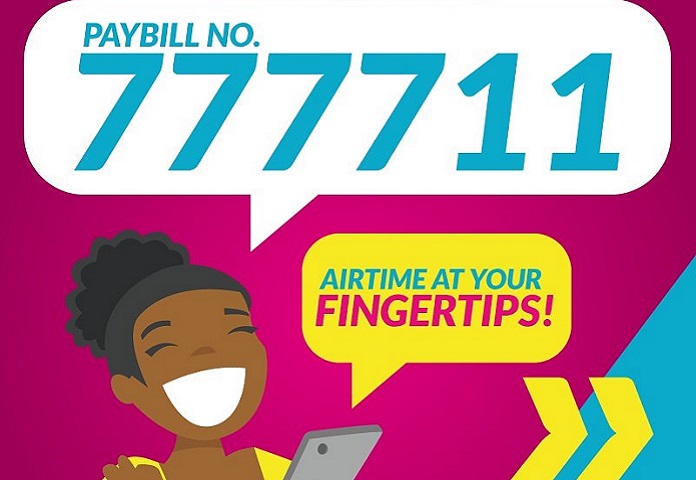
A paybill is simply a cash collection service that allows organizations and business owners to receive money from customers for a transaction or service through M-Pesa. A paybill facilitates the quick, convenient, and safe transfer of funds from the customer to the rendered services provider.
Every business owner or organization possesses its unique paybill number. This paybill number differentiates each organization and ensures that any money sent is received directly by the organization.
Paybill was started by Safaricom, Kenya’s largest network operator, and has been employed by several organizations and business owners. It can be used by business owners of all sizes ranging from small and medium enterprises to large corporations. There are paybill numbers available to large corporations, sole proprietors, and even those with rental businesses. To get one, all you have to do is apply for a paybill number from Safaricom.
Telkom is one of the numerous corporations that make use of the paybill option via M-Pesa. They use the cash collecting service to receive funds from customers who buy airtime such as Telkom’s via M-Pesa. Telkom has its unique paybill number for airtime purchase, and it is 777711.
