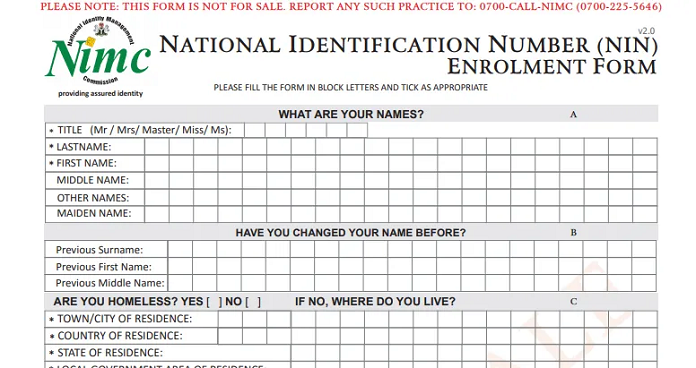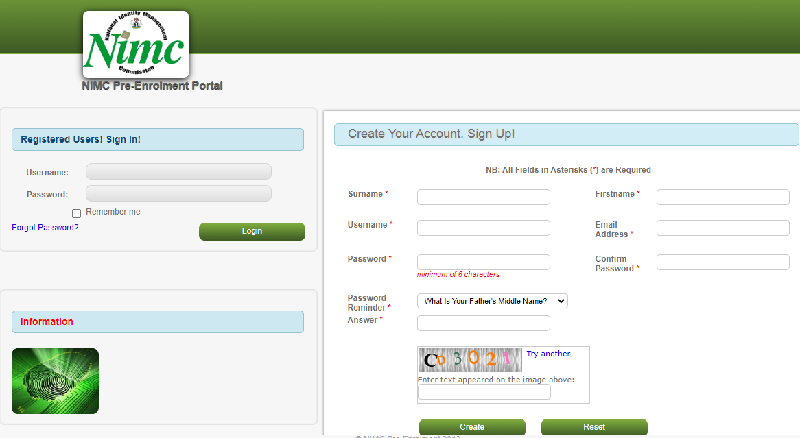The National Identification Management Commission (NIMC) is Nigeria’s identification management agency. It was established by the NIMC Act No. 23 of 2007 to spearhead the registration of citizens, assign a unique identification number – National Identification Number (NIN), and issue identification cards that will be used by persons for various official purposes. It was established to consolidate the database of Nigerians so that the statistics can be used for national planning and development.
Its mandate is to register persons (citizens) and issue General Multi-Purpose Cards (GMPC), take over from the defunct Department of National Civil Registration, establish the National Identification Management System (NIMS) to create and operate the National Identity Database, as well as issue unique National Identification Numbers to citizens and legal residents within the country.
Why You Should Register With The NIMC
The NIMC is useful to the citizens and society in many ways.
- It consolidates the data of an individual comprising of biometric recognition systems, facial recognition, demographic data, and other information to help confirm and verify their identity, especially when they intend to travel.
- It provides accurate records that the society can use to determine the population of the nation as regards national planning or mortality rate.
- Helps to keep track of the demographic movement of people.
- Reduces discrepancies in allocating services to the people.
- Prevention of fraudulent acts and impersonations.
- Verification of individuals you intend to transact with.
- Provides a comprehensive database of individuals and their age stratification. This information can be used for insurance, banking services, and national planning.
How To Download The NIMC Registration Form
If you are an applicant, below are the steps to download the NIMC registration form:
- Log on to the agency’s website, there, you will see the portal dashboard.
- Click on Our Services and then click on the NIN icon. There, you will see different options, click on the Enrollment Form icon. The form will appear with an icon to download the form. No document is required at this level.
- The enrollment form will be downloaded in Portable Document Format (PDF) format.
Note: After downloading the form, it should be filled in block letters by the applicant. Proceed to the nearest registration center to be properly enrolled.
Basic Requirements For NIMC Registration
The following valid documents are required for the enrollment process and the NIN registration is open to citizens who are 16 years and above. Although an individual must not have all the said documents, at least, any two will suffice.
- Bank Verification Number (BVN), if any
- Drivers license
- Nigerian international passport
- Old national ID card
- Permanent or temporary voters card
- Birth certificate or declaration of age from the court of law
- Certificate of origin
- Letter of attestation from a traditional or religious leader
- National Health Insurance Scheme (NHIS) ID card
- Government-issued ID card
- Registered private sector ID card
- School ID card (Government or Private)
Submitting The Completed NIMC Registration Form
After filling the enrollment form, the applicant prints out a summary with a 2D barcode and heads for the nearest NIMC enrollment center. Applicants must go with any of the aforementioned documents. An enrollment officer will verify the documents provided to confirm their genuineness. If that is in order, the enrollment officer will take measurements of your height, using a stadiometer and weight using a weighing scale.
Next, the biometrics are captured, and these include all your ten fingers. After that, the signature of the applicant will be captured and a headshot photo will be taken. The applicant’s documents will be scanned afterward. Applicants verify and confirm the enrollment data on the system after which a transaction slip and NIN slip will be printed and issued as evidence of registration.
However, some applicants are unable to neither read nor write, such applicants should be accompanied by those who can. Also, minors can register; they should be accompanied by their parents or guardian and are to provide only a birth certificate and NIN slip of either of the parents.
The normal time need to issue a colored paper ID takes about two to three working days from the time the biometric details are captured at the enrollment centers. Issuance of plastic ID cards takes a longer time, so the colored paper ID slip will be used temporarily for all official purposes, pending when the original plastic ID card is issued. When the plastic ID is available, the colored paper ID slip will be collected and the plastic one will be issued.
You Can Also Complete The NIMC Pre-enrollment Online
The NIMC pre-enrollment form is designed to save applicants time and avoid congestion at enrollment centers. This initiative came into existence as a backdrop of the COVID 19 pandemic. To fill the NIMC pre-enrollment form, the applicant must create an account on the website before gaining access to the form. Follow the processes below to create an account:
- Visit www.nimc.gov.ng and click on the pre-enrollment icon or visit www.penrol.nimc.gov.ng. The web browser will direct the applicant to a page, where they will create an account using a username and password.
- Input your name, surname, username, and choose an easy-to-remember password.
- Choose a security question from the drop-down menu and provide an answer you can easily remember.
- Enter the code shown in the box below for authentication.
- Finally, click on create to complete this process.
Note: A valid email (electronic mail) is required and all the fields with asterisks must be filled. If you want to clear the page and start over, click on the RESET button at the bottom of the page. Once your account is created, you can always come back to continue from where you stopped by logging in with your username and password.
Steps to Complete The Registration Form on the Pre-enrollment Portal
When you have finished the first stage of account creation, the next one is to continue with the application. For one to achieve this, you must have a computer or laptop with internet access. Follow the steps below to complete the online pre-enrollment process.
- Visit the pre-enrollment portal.
- On the left-hand side of the portal, input your username and password, where you see ‘Registered Users.’
- Provide your personal information, which includes title, first and last names, gender, date of birth, country of birth, and nationality. After filling in all the fields, click Save.
- The next step is additional personal information such as height, marital status, employment history, education, residence status, home address, and click Save.
- Provide information about your parents’ or guardians’ first, last name, origin, and information about the next of kin follows.
- In the next step, the applicant provides valid documents that will be used as identification i.e. Driver’s license, international passport, or voters card are acceptable.
- The next step is to check whether the applicant has any disabilities or deformities.
- Finally, fill in physical features data, complete all required fields and click submit. After this is done, a complex QR code containing your data will be sent. Print out and save in PDF format; the code will be used to finalize the application.
- The printed document will be taken to the nearest enrollment centre, where your biometrics will be captured, with your signature and headshot photograph. After that, you will receive a transaction slip and NIN number.
Is There Any Difference Between The NIMC Registration Form And Pre-enrollment Slip?
Although the two are done differently, the NIMC registration form and Pre-enrollment slip serve the same purpose. They are birds of a feather, whose aim is to utilize time and avoid the queue, especially during the current COVID-19 pandemic. However, one can observe that the enrollment form can only be printed and filled manually, while the pre-enrollment slip is gotten after filling the form online. After filling the form on the enrollment portal, the slip is printed and returned to the enrollment center for further capturing of biometric details.
The pre-enrollment is referred to as the “do it yourself whenever and wherever you are” process of enrollment. It is important to note that the pre-enrollment online form is an initial step in the enrollment process. The enrollment process is only completed after the applicant gets the biometric data captured and processed by enrollment officers at designated enrollment centers.
Interestingly, with the pre-enrollment slip, there will be a few processes left as the information you have provided on the pre-enrollment portal is already in the database. In contrast, the information you have provided on the registration form will still have to be entered into the database at the enrollment center.